
How Online Desire Paths Lead to a Better Customer Journey
Like physical desire paths in city planning, digital desire paths help you see what your customers want, and simplify their pathway to get there.
Does it bother you when you’re out for a walk and notice paths worn across the grass where meandering feet made their own trail?
Do you avoid those unauthorized shortcuts and stick to the main route, or are you one of those who helps create a new route?
Those crowd-created shortcuts, called “desire paths” by urban planners, hold a crucial lesson for digital marketing managers and ecommerce managers.
Desire paths hold a crucial lesson for digital marketing managers and ecommerce managers. #UX #webdesign Share on XAs it is with foot traffic, some online visitors are observant and content to follow the path you’ve set forth. Your job is to make the signs they follow easy to see and understand.
Other online visitors are easily frustrated. They don’t want to exert a whole lot of effort trying to figure out your navigation. They’re in a hurry. They want more control over the customer journey. The better you can serve or sway those visitors, and the less friction involved in doing so, the more they’ll convert into a lead or purchase from you.
An understanding of online desire paths can help you construct a user experience pathway to guide visitors on their way to becoming customers.
First, we’ll consider how land planners are learning big lessons in design from those crowd-generated shortcuts. Then, we’ll talk about how you can use online desire paths to boost conversions, sales and customer satisfaction through an improved user experience on your ecommerce or lead-generation website.
If you want to know what your customers want… watch what they do.

Desire Paths Show Us What People Want
The Pathways to Parks Project seeks to identify spaces and paths that would lend themselves to conversion into public-centered spaces. Their philosophy is that people are best served when walkways and rest stops are built to serve the user… not vice versa.
For example, a vacant lot pedestrians cut across to save travel time on foot can become a brick path with benches and shade. Unused corners of a rooftop parking garage can be converted into viewing areas and leisure spaces. The multidisciplinary contributors to the project are both active and proactive in their work: they don’t just plan things for people; they let the people show them how to draw up the plan.

Even the best-laid plans can fail in time
Brazil’s capital city is a picture-perfect planned city. From the air, one can see the shape of an airplane – with government buildings located in the cockpit.
Designed in the 1950’s, Brasillia is a marvel of urban intelligence… except the planners imagined ready access to vehicles would do away with the public’s desire for walking. The 1970’s fascination with running on purpose (jogging) would’ve been laughable 20 years prior.
Furthermore, the utopian dream of a new car in every driveway and an unlimited supply of cheap fuel has thus far failed to materialize.
Consequently, the Brasilia of today is criss-crossed with desire paths, and the problems those paths create (an extraordinarily high rate of cars killing pedestrians, for instance) are giving urban planners and university classes everywhere a case study in what happens when the public doesn’t like the architect’s’ decisions.
The Brasilia case study is providing an opportunity for planners and students to learn from the world’s greatest teachers: actual users of the space.
In the TED Talk (above), Tom Hulme shows aerial photos of Brasilia and talks about desire paths.
Online Desire Paths and Digital Marketing
“People are resourceful,” Tod Hulme pointed out in his TED Talk, “they’ll always find the low-friction route.” That’s as true online as it is in nature – except the online public’s most readily available means of creating a desire path is to go elsewhere when they find your website too complicated or cumbersome.
People are resourceful, they’ll always find the low-friction route. - @thulme #UX Share on XIt doesn’t have to be like that, though. By watching what your visitors do – in addition to listening to what they say – you can determine the desire paths of your audience. And the better able you are to provide the paths they want, the more capable you are of helping them travel the path that leads to becoming your customer or your repeat customer.
What if your desires and your customers’ desires don’t exactly coincide? By studying desire paths to determine how they want to circumvent your present design, you can make improvements to guide them gently. Either way. You both win.
Desire paths may be one of the most overlooked design tools in digital marketing, but the rise of interest in user experience is bringing the idea to the forefront.
Desire paths may be one of the most overlooked design tools in digital marketing. #UX #CRO Share on XBy learning to identify online desire paths, then finding ways to leverage them, you’ll get one more step up on the not-so-savvy competition.
We won’t bog you down with technical data here. Our aim is to give you the information you need to take the next step in optimizing your ecommerce or lead-generation website for conversions.

The flipside of customer desire optimization
Before we go on to consider ways to identify and build better digital user desire paths, there’s one thing we want to emphasize: The user isn’t always right.
Yes, you want to attract and please those who are most apt to benefit from and purchase your products or services, but never forget the pertinent admonitions of two successful business leaders, Henry Ford and Steve Jobs:
Henry Ford: “If I had asked people what they wanted, they would have said faster horses.”
Steve Jobs: “You can’t just ask customers what they want and then try to give that to them. By the time you get it built, they’ll want something new.”
The proper aim of desire path research is to learn from your customers, not to hand over the reins of your company to them. That’s the aim of every study we do at The Good: actionable information.
Gathering data and deciding how to use it are two different processes. Like gathering your banking information and preparing a budget – one informs the other; it doesn’t dictate it.
How to leverage desire paths
At The Good, we sometimes speak with marketing managers who are leery of embracing the onslaught of data new tools and tactics can deliver. All of us, to one degree or another, are suffering from digital information overload.
For the seasoned marketing executive, the steady stream of computerized insight coming from analytics can seem outrageous. Imagine stepping into a driverless car. Can you trust the computer and the systems with your life? It’s easy to get that same feeling when asked to go against gut instinct and test something the data says will work, but your mind says won’t.
We are quick to remind our clients that experiments are for learning. You should never dive head-first into a stream without first testing and exploring the waters. Some experiments tell us what NOT to do. Others point to the best route. All iterations are helpful as long as something is learned and the lesson is remembered.
The attentive study of desire paths, as a means of informing your user experience (UX) planning, helps you know best how to set up your sales path. The optimum situation occurs when what your users desire and your path to sales are exactly the same!
That’s worth restating: When your path to sales and the user’s desire path match, you’ll be positioned for record sales.

Case Studies Related to Identifying Online Desire Paths
Have you ever tried to point something out to someone – something obvious to you – but the other person just couldn’t see it?
The same thing can happen on your ecommerce or lead-generation website. You think your call to action (CTA) is the logical next choice, but your visitors aren’t quite getting it.
Let’s look at three field-gathered examples of online desire path discovery and optimization.
Case Study: Is your path to the sale visible?
One of our clients sold products similar in nature, but prices varied considerably depending on special features chosen. We designed a search filtering system based on the needs of the customer, rather than on the particular qualities of the products.
Our reasoning was that shoppers would find it easier to find what they wanted if filtering was based on their particular needs. We didn’t want to require prospects to find their way through a maze of product-based choices in order to hone in on the right selection.
Our plan made perfect sense from a site designer’s point of view. After launch, though, we found those who filled a cart and checked out for the final purchase actually took advantage of the filter a dismal 5% of the time.
Where had we gone wrong?
THE PROBLEM: We scratched our heads a bit, set up more experiments, and observed visitor behavior. It turned out that the path we’d laid out – it was strikingly obvious to us – wasn’t so obvious to prospects.
THE SOLUTION: We tweaked the design of the filter during several more testing rounds. Our aim was to make it so apparent prospects couldn’t possibly miss it. Further testing showed the changes were having the desired effect.
THE RESULT: In the end, the filter proved itself integral to 85% of purchases. The design team did the right things, they just didn’t make those right things as evident as they needed to be. (By the way, you can read more about that case study in our book, Stop Marketing, Start Selling.)
THE LESSON: The best user-centered design begins with intelligent reasoning based on education and experience. Before, during, and after launch, though… sound thinking must prove itself in line with the customer desire path. You never know for sure that you have a winner until your audience gives your work their approval.
Test, observe, interpret.
Test, observe, interpret.
Test, observe, interpret.
And don’t stop.
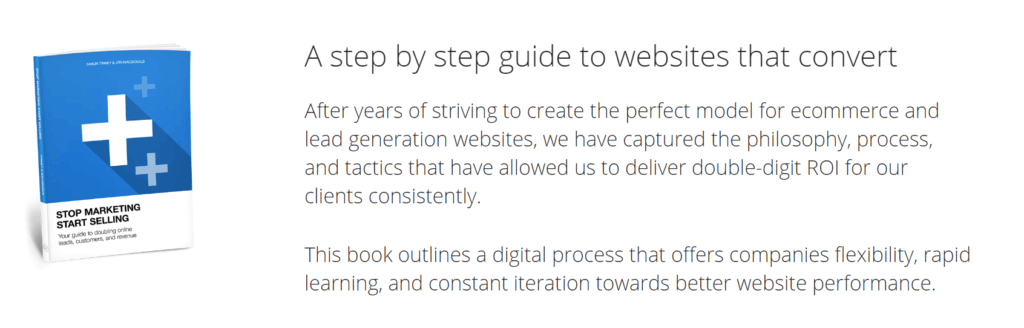
Case Study: Is your value proposition absolutely evident?
Diane James Home sells amazing flowers. They’re so amazing, in fact, they look real. We discovered that too much reality can be a big problem.
The company wasn’t getting an acceptable conversion rate from their faux flowers website. The photos were lovely. You could almost smell the flowers – exactly what you would want in an orchid you don’t have to water, an arrangement that would last for years instead of days.
So why weren’t they selling better?
The company used our free Stuck Score™ assessment tool, hoping to get a grip on the situation. After seeing the results, they enrolled in The Good’s Conversion Growth Program™.
THE PROBLEM: Using a combination of tactics like user experience testing, user feedback, and data analytics, we identified the primary roadblock in the way of most visitors’ desire path: Many were failing to understand the site was selling high-quality faux flowers, not REAL flowers. That anchored the prices, making them seem unreasonable.
Those who were looking for faux flowers often left immediately (bounced), thinking they couldn’t get to where they wanted to go (a blocked desire path). And those looking for fresh flowers turned away due to a price objection. It was a lose-lose proposition.
Enjoying this article?
Subscribe to our newsletter, Good Question, to get insights like this sent straight to your inbox every week.
THE SOLUTION: We experimented with ways to make it evident to visitors the flowers were exceptional examples of faux flowers, not beautiful real flowers.
THE RESULT: After several multivariate tests, Diane James Home realized a 52% reduction in bounce rate and a 50% increase in revenue.
THE LESSON: Even if your sales path and the prospect’s desire path lead to the same destination, you still must make sure your prospects realize it. Did you ever think you were headed the wrong way, turn around, then miles later realize you were going the right way after-all? Once a prospect abandons your page, you can’t be sure that visitor will ever be back again. Don’t be secretive about your offers. Make sure it’s easy to tell who they’re for and why they’re valuable.
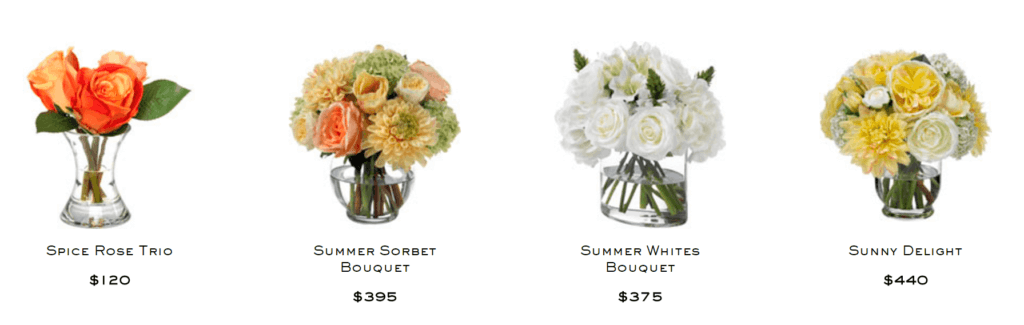
Case Study: You have the tool, but how does it work?
MasterCraft boats aren’t for everyone… literally. MasterCraft provides a boat design tool that allows customers to choose from among a variety of options to get the exact style, color, engine, and outfitting they desire.
During an economic downturn, sales began to drop off. Since investing in a specialty boat is typically not a spur-of-the-moment purchase, every qualified lead must be nurtured properly. MasterCraft was hoping to find ways to keep their high-ticket products moving.
THE PROBLEM: Our team highlighted several areas where the user desire path was thwarted, resulting in lost opportunities. Prospects were struggling with the boat design tool, a critical part along the sales path. In addition, the website performed poorly on mobile devices – another severe setback to the customer desire path and user experience.
THE SOLUTION: The Good’s data-backed design set up a series of user testing, configuration experiments, design iterations, and site updates based on qualitative and quantitative scientific methods. We re-designed to ensure the MasterCraft sales path matched the user’s desire path. We rebuilt the site architecture to perform exceptionally on mobile, we overhauled the boat design tool, and we streamlined the dealers’ ability to claim leads from the site.
THE RESULT: After the site and process improvements, MasterCraft realized a 29% jump in revenues and a 66% boost in website conversion rates. Rather than needing to worry about getting more orders for the current year, the digital desire path changes resulted in customers placing orders that wouldn’t be filled until the following year.
THE LESSON: Good enough isn’t good enough. You may have the tools and features your prospects want, but they have to be able to access and use those tools easily before you’ll get maximum benefits from your website.

Quick-Read Resources:
- Sites Designed From the Customer’s Perspective Deliver Better Results
- Data-validated Website Design Converts
- Customer Needs – The Key to Website Effectiveness
How to Recognize Online Desire Paths
We hinted at methods of determining online desire paths in our coverage of the three case studies (above). Now, let’s drill down into particulars.
Here are the primary tools and methods we use every day at The Good. The exact tools you need will vary according to the needs of your own business. There is no one-size-fits-all approach to optimization. There are similarities, but cookie-cutter methods sometimes cause more problems than they solve.
We’ll open up the topic and discuss the generalities.
For specifics, use the free Stuck Score™ assessment tool to get started. Afterwards, for qualified companies, we’ll provide a no-obligation consultation to help you determine the next step.
Who is the visitor?
You know your preferred audience. For ecommerce and lead-generation websites, that’s probably people with certain characteristics making them ideal prospects for your products or services. They’re the ones with enough need and ability to buy from you – your Ideal Customer Profile.
Your job is to help fan desire and get them motivated to buy. Like a boy who fell in a hole and couldn’t climb out – until he saw there was a snake in the hole with him – once prospects are sufficiently motivated, they will become customers.
Here’s something we tell clients over and over and over: the amount of traffic to your site doesn’t relate directly to the amount of sales you’ll make from your site. You don’t want a lot of traffic; you want qualified traffic. You want to attract genuine prospects. That’s your primary traffic-generation goal.
There are two basic ways to find out who’s visiting your website: analytics and membership. You want to tweak your site to attract qualified prospects, then you want to tweak your system to collect and store data about those prospects.
The more pertinent the information you have on a visitor, the better able you are to personalize that visit and the more likely you are to gain the desired conversion (or series of conversions).
Here are the tools and tactics we most often use to develop profiles of visitors to a website. Attracting the right people is the first job of an ecommerce or lead generation site.
Cookies can identify your visitors
Cookies are digital tags stored by visitors’ browsers that help the browser and your website communicate. There are multiple purposes for cookies. Here are examples of how you can use them in ecommerce. This is certainly not meant to be exhaustive:
- Cookies can store log-in information and connect the account to the customer
- Cookies enable your ecommerce site to welcome visitors back
- Cookies can store shopping cart data
- Cookies can store visitor preferences
- Cookies can track visitor navigation across multiple visits
- Cookies make remarketing campaigns possible
- Cookies make it possible for your website to offer up product selections based on the visitor’s history on your site
Cookies are marvelous little bits of data strings, absolutely, but they’re also not foolproof. For instance, every time you clear your browsing data, you can also clear cookies. That means your best customer can visit with a cookie-cleared browser, and your website won’t see the cookies necessary to recognize that person. It’s as if you never met.
More about cookies for ecommerce and lead-generation
Cookie setting and implementing requires special knowledge. We won’t attempt to cover cookie-setting here. Rather, we’ll point you towards more information.
Resources:
- How to Write a Cookie
- Google Analytics Cookie Usage
- FCC: Online Tracking
- Online Tracking Research Paper
Note the FCC Online Tracking resource is to the Federal Communications Commission website. Regulations concerning cookies are extensive and getting tighter all the time.
There’s constant chatter that “cookies will go away,” just as there are persistent claims that links will go away. Cookies and links, though, are part of the skeleton of the internet. Barring a major change to the system as it now exists, there’s little chance those fundamental pieces will become unnecessary.
Behind the flamboyant headlines you’ll often find an article about how another type of tracking code or system is taking over. For all practical purposes, though, every iteration is still a “cookie.” Web developers might change the terminology, but the end result is the same.
There is one significant difference, though. The most recent developments in tracking overcome the primary weakness of traditional cookies in that the user can’t clear them from the browser. For a discussion of the state of the art, see the Online Tracking Research Paper.
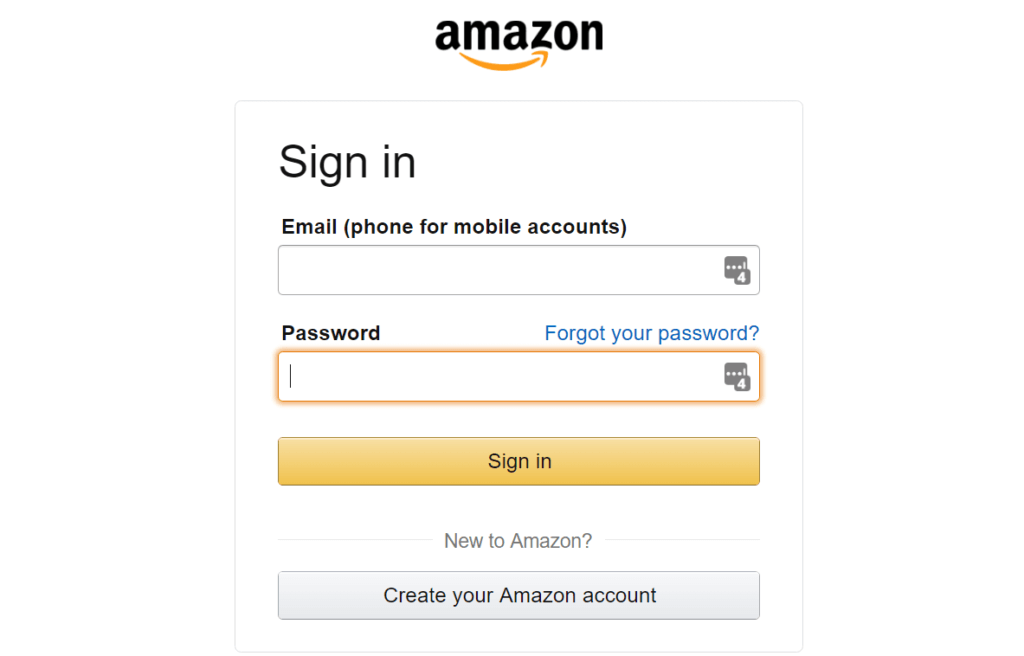
Requiring users to establish an account identifies logged-in visitors
This isn’t foolproof, since users can share log-in information with others, but anyone who must log-in to your website with a username and password has self-identified. Nor does it account for every visitor; it only works for those who complete the log-in process.
Once you’ve secured basic information – perhaps name and email address – you can then begin gathering further information about the person (or the account) and stacking it on piece by piece.
The same information-collection process can work for those who sign up for your newsletter or otherwise join your mailing list. And you can stair-step bits of data: address, phone number, birthdates, family size, other demographic information – anything important to your business the subscriber is willing to supply can help you build their profile. This is called progressive profiling.
Tracking cookies and memberships are the primary means of identifying visitors. Tying desire path observations to individual users and accounts helps you personalize the user experience.
What does the visitor want?
Google analytics and similar services collect information via tracking cookies, IP addresses, and other means. The most advanced systems can provide both qualitative and quantitative data.
Let’s look briefly at the leading analytics service, Google Analytics.
Google Analytics and Desire Paths
Just as most Microsoft Word users barely tap the potential of the program, the majority of Google Analytics users rarely get past the dashboard to dig down deeper into the report functions, custom variables, and to set conversion goals.
The set of tools available from Google Analytics’ solutions are representative of the kinds of visitor tracking or online path desire investigation resources every ecommerce or lead-generation site needs.
Here’s the current listing and a brief description of each:
- Google Analytics – The flagship analytics service identifies your visitors, tracks their actions, and compiles reports of pertinent data. Pages visited, time on page, visitor demographics, entry and exit pages – these are the types of read-outs readily available from Google Analytics, for even a casual user. Find out how to dig deeper at Google Analytics Academy. Both the standard program and the training are free.
- Tag Manager – Google Analytics performs its magic via Google Analytics Tracking Code, aka “page tags.” Tag manager allows you to customize your tracking strategy. Tag Manager is available for both free accounts and paid accounts (Google Tag Manager 360).
- Optimize – Still in beta testing, Optimize uses Bayesian statistical methods to help you perform conversion optimization experiments and A/B testing. Beta testers are getting free access, but this will likely be available to paid (360) accounts only after full release.
- Data Studio – Allows you to create custom reports. Again, knowing how to interpret Google Analytics dashboard results is important, but that’s just the surface view of the knowledge you can gain from creating custom reports. Data Studio is still in beta. Sign up for free.
- Google Surveys – You choose the target audience and pay Google to reach them with your questions. This is a pay-as-you-go system, and while it doesn’t track your visitors, it can help you learn more about how to attract the right visitors. A 360 version is available.
- Google Attribution – This tool is aimed at analyzing marketing spend and the customer journey. It looks at your marketing channels and provides feedback on ROI. This is part of the 360 package, not the free package.
- Audience Center – Another component of the Analytics 360 Suite, Audience Center combines analytics, tagging, attribution, and other tools to help you understand the paths customers now take and the online desire paths they want to take.
Many companies stop at the Google Analytics Solutions toolkit and don’t go any further in their work to gain information about visitors.
At The Good, we believe that’s normally not far enough – not for those who want to outpace competition and reach the highest optimization levels.
Let’s turn, now, to other tools of value in the pursuit of visitor insight.
Visitor surveys, focus groups, and other interview or questionnaire-centered methods can certainly help you understand your visitors’ needs. The old maxim, though, of “watching what they do, not just what they say” is invaluable in desire-path research.
We’ll consider ways you can gain deep insight on how users interact with your website. Once again, we’ll categorize the tools and techniques for the sake of organization, yet some may crossover to more than one category.
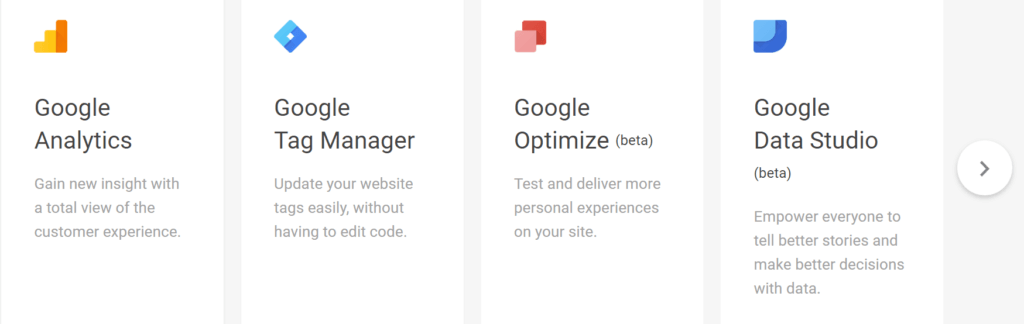
Using heatmaps to determine digital desire paths
Heatmaps show you a different view of how visitors interact with your website. The types of heatmapping normally used online include mouse movement tracking, scroll depth tracking, attention tracking, and click tracking.
In addition to providing a different view of online desire paths, heatmaps can provide visual insight on things analytics programs often can’t tell you:
- What path does the visitor’s mouse cursor travel on the page?
- Where does the mouse stop and hover?
- Where are the likely spots the visitor is looking?
- How far is the visitor scrolling down the page to view content?
There’s been considerable discussion about the validity of heatmaps, especially mouse cursor tracking. Visitors often park a cursor, but move attention elsewhere.
Don’t bet the bank on data collected from any tool. The more views you can get of visitor interaction, the more accurate your conclusions are likely to be.
At The Good, we primarily use heatmaps to look for trends, both positive and negative. To find out more about heatmaps, see our article, “How to Drive Conversions with Heatmaps.”
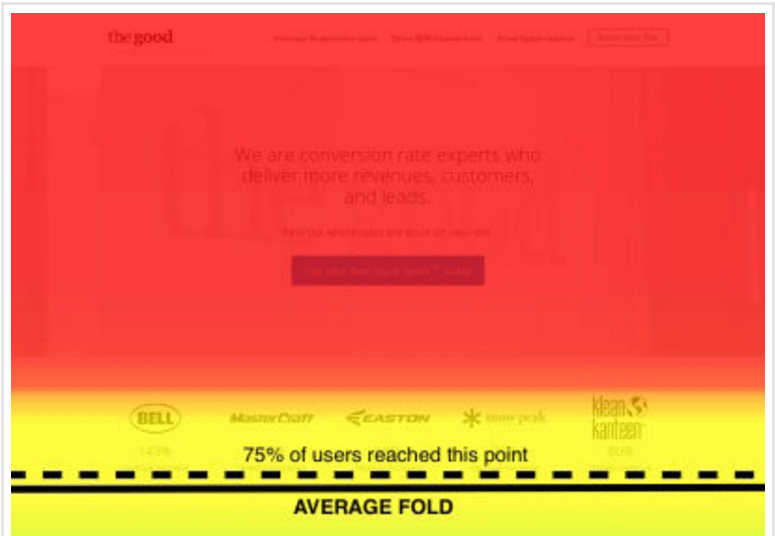
This scroll-tracking heatmap (see above) helps us understand where the hotspots are on a webpage. Keep scrolling, and the color turns green (less active) then blue (cold).
Using A/B Split testing to discover online desire paths
Split testing allows you to serve some of your visitors one version of a webpage and other visitors a different version.
Let’s say your marketing team can’t reach consensus on the copy for a call to action (CTA) button. Some want the copy to read “Buy Now,” but others champion “Add to Cart.”
What to do now?
Why not let your customers decide?
In A/B testing half of your visitors see the first variation, and the other half see the second variation. You run the test long enough to collect sufficient views to attain statistical significance, at the confidence level you’re comfortable with, and there’s your answer.
A/B methodology isn’t limited to only two variations, you could test four different designs and alternate which visitors see, but the most common A/B configuration is literally A or B.
At The Good, we believe in ongoing testing. We typically take the winner of the first A/B test, then put it up against another option or options. That would continue until we weren’t seeing a significant change in the results. That test would then be paused and revisited later.
Another type of split testing is more difficult to set up and interpret; it considers only one page at a time. In multivariate testing (MVT), you change multiple variables within a page and serve each up to observe results. MVT is especially useful for optimizing landing pages.
Because just about any part of a webpage can be tested, the best websites consistently run experiments aimed at continuous improvement – “conversion kaizen,” let’s call it.
Here are some of the page elements you can change and test:
- Test your CTA button colors, background colors, text colors
- Split test your copy – headlines, subheads, CTA’s
- Try testing variations ion product descriptions
- Change up product photos to see which get the best results
- Test page layout and design
- Try different features on the page
You can use heat maps, analytics, surveys, and other means to develop theories about the desire paths that synchronize your users’ online desire paths and your customer journey path. You can then use split testing to find out how those theories affect conversions.
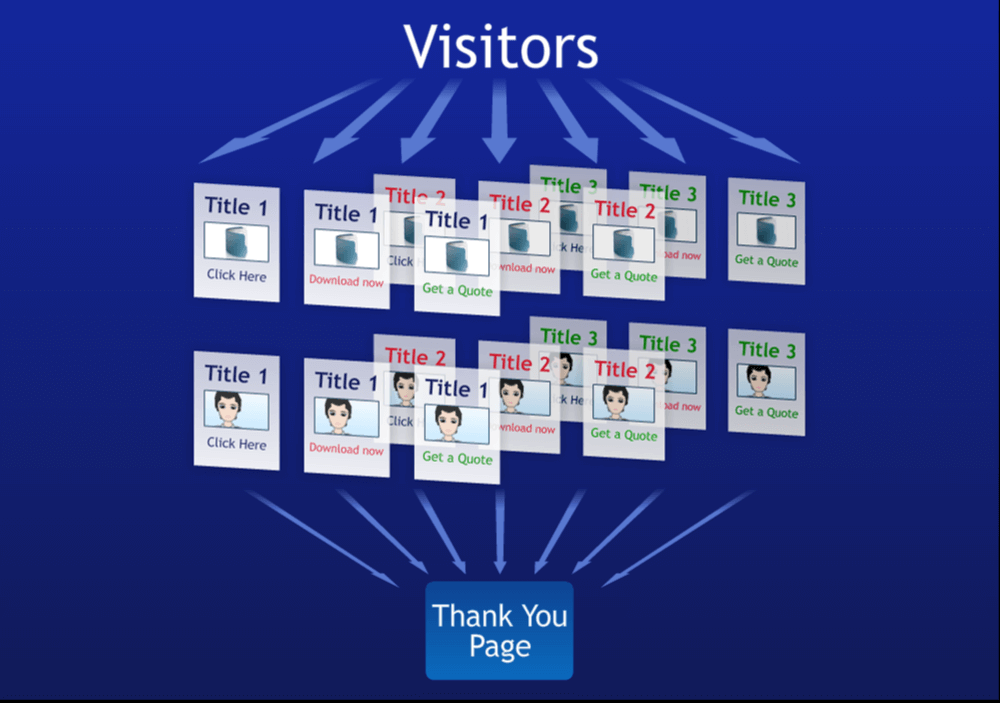
User testing can help you uncover online desire paths
Perhaps the number one reason for missed goals in a marketing campaign is management’s tendency to fall in love with a strategy and design that makes perfect sense to them… but doesn’t play well with customers.
An Amazon study found one retailer’s drastic drop in sales (90%) was due to a “design improvement” on the checkout page. You can read more about that study here: The Key to Increasing Revenue. The feature looked amazing to management, but turned customers away almost entirely.
User testing lets you observe visitor behavior directly. Your prospects and customers will not only tell you what they want, they’ll show you.
Setting up user (usability) tests
You can run usability tests in person, online, or by watching recordings. The premise is the same: people interact with your website and you observe them doing it. That allows you to see what’s working well and where the Stuck Points™ are.
Testing styles vary in the amount of scripting provided. Some are tightly controlled (“Go here, do this…”), while others are loosely scripted (“Find and order a Columbia family-sized tent”). The latter are often deemed “unscripted,” but all digital user testing for ecommerce will necessarily include at least minimum directions.
The final breakdown for type of test concerns whether or not you will use moderation. In moderated usability testing, an observer interacts with the user while the test is in progress. There are pros and cons to each decision about the type of test to use.
Your selections will depend on your goals.
Define your goals for user testing
In the Amazon study mentioned above, researchers were trying to determine why sales revenue dropped so quickly and dramatically.
When you begin with a good question (goal), you can set the test up in the best way to accomplish that goal. Perhaps you’ve performed a radical redesign of your ecommerce or lead generation website (or are launching a new site) and want to test it. Your team loves the new design, but what will visitors think? Will they be as enthusiastic?
For complex or early-stage tests, you’ll may want to use an in-person, scripted, moderated test. In-person moderation will give you the ability to step in to answer and ask questions while the user is interacting with your website. Scripting will help you reap the most value from the time and money investment required.
For questions like, “What are the roadblocks to searching, finding, and purchasing items on our website?”, you may want to prepare a loosely scripted, unmoderated, recorded test. That will give you a look at user’s’ actions in the most realistic environment. Your instructions might be a simple scenario: “You’re looking for a new laptop computer. You’ll use it for work and business. Go shopping on this website. The software will record your screen and your voice. Talk as you go, describing what you are doing and why.”
Every test will provide insight on online desire paths. Those are the times where users get frustrated because your site won’t let them do what they want to do in the way they want to do it. A user might say, “I would love to sort by color, but I can’t figure out how to do that!”
Another might wonder, “How do I easily get back to my cart to make adjustments without losing my current search position?” Those are nuggets that can help you grease the rails of user experience.
To focus on locating online desire paths, moderating testing – whether in-person or virtual – can yield rich results. The test participant’s instructions might go like this: “You’ll be asked to perform several tasks. While you’re engaging in those tasks, please describe what you are doing, why you are doing it, and whether the website architecture allows you to quickly and easily accomplish the task. As you proceed, if you think of something that would help you perform the task, or if you want to do something, but can’t see a way to do it, please speak up.”
What are your goals?
That’s the first thing you should determine before setting up user testing.
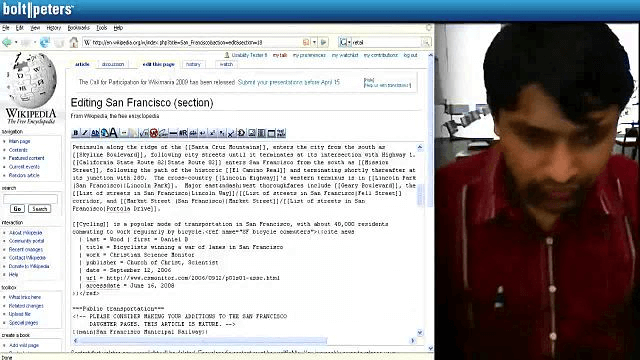
The graphic above is from an actual usability study. To see the video go here: Watch This.
Choosing participants for usability testing
Typically, you’ll want those who participate in your user testing to be representative of your target audience. The level to which you can hone in on the best participants will, of course, depend on how well you’ve done at identifying that audience.
In our years of working with clients at The Good, we sometimes find there’s a discrepancy between who the company thinks their best customers are and who their best customers really are.
Who, for instance, should the bulk of marketing messages address for a company selling children’s clothing? The kids are the end users, but who shops and pays for most of the items sold?
How about sports clothing; you’d want a panel of men for that test, right? It turns out that women purchase about 80% of all sports apparel – including 60% of men’s sports clothing.
That doesn’t mean all women are better than all men for user testing an ecommerce site’s sports apparel path to sales. Your ideal customer personas will contain the information you need.
NOTE: User testing doesn’t need to be elaborate, and it doesn’t need to be expensive. Even a handful of tests – conducted correctly – can provide the breakthrough data you need.
Match the profile of those who will be real-life performers of the tasks your user testing requires, and you’ll get the best results.
Online desire path creators are those who know where they’re headed and want to take a shortcut to get there.
Online Desire Paths – The Conclusion
You may have noticed how online desire paths correlate with user experience optimization best practices. They’re the same thing… only different.
Whereas user experience is the overall term for how your visitors relate to your page, online desire paths help you see how visitors want to relate to your website.
And the untold secret?
We’ve actually already told you – twice.
When you’re able to blend your customers’ desired paths and the path you want visitors to travel on the way to becoming customers and repeat customers… when you can make those come together and coexist like the Colliding Rivers, you’ll know and see what it means to be “optimized.”
Questions? Leave us a comment.
Enjoying this article?
Subscribe to our newsletter, Good Question, to get insights like this sent straight to your inbox every week.

About the Author
Jon MacDonald
Jon MacDonald is founder and President of The Good, a digital experience optimization firm that has achieved results for some of the largest companies including Adobe, Nike, Xerox, Verizon, Intel and more. Jon regularly contributes to publications like Entrepreneur and Inc.