
How To Understand, Calculate, And Reduce Shopping Cart Abandonment
On average, 69.8% of all ecommerce shopping carts are abandoned before checkout. Here’s why shoppers leave and what you can do about it.
Shopping cart abandonment is discouraging. It’s hard to attract shoppers, have them add items to their cart…and then leave before finalizing their purchase.
There are two ways you can look at this.
Option A is to think, “Look at all these people who didn’t buy from us! Why? People are annoying.”
Option B is to think, “Look at all this room we still have for growth! We could increase our revenue a good deal if we get this fixed.”
If you’re in the Option B camp, this article is for you. Abandonment is an opportunity for ecommerce brands, and there are a number of effective ways to get more of your shoppers to convert into buyers.
Below, we look at:
- What is shopping cart abandonment?
- What is a good abandoned cart rate?
- Why are your customers leaving their carts?
- How can you reduce shopping cart abandonment?
What is shopping cart abandonment?
Shopping cart abandonment is when a potential or existing customer adds something to their shopping cart and then doesn’t make a purchase.
Someone browsed through your product offerings, selected what they wanted, and added it to their online shopping cart. But before they made a purchase, something happened. They never completed the order and the product remains in the cart until your site automatically clears the order — or you encourage them to come back.
Now, cart abandonment is often confused with other types of abandonment, so let’s clear that up real quick:
- Browse abandonment is when a shopper views a product but never adds it to their cart.
- Cart abandonment is one step further than browse abandonment. It’s when a customer adds an item to their cart but doesn’t go any further.
- Checkout abandonment is when a shopper adds an item to cart, starts down the checkout path, and then abandons purchase before submitting their order and payment.
Why is shopping cart abandonment a problem for ecommerce retailers?
Abandoned carts are “bad” for online retailers because they often indicate a website or customer experience problem.
For example:
- Super slow loading times
- Poor trust signals
- A confusing checkout process
These are all issues ecommerce retailers can fix — and recover a good deal of revenue in the process.
How much revenue? When Baymard Institute looked at solvable checkout problems (stuff you can fix, like slow load times), they found “the average large-sized ecommerce site can gain a 35.26% increase in conversion rate.” Thirty-five percent increase!
Industry-wide, this translates to about $260 billion US and EU stores can recover.
Some of that revenue applies to your store. Here’s how you can calculate your abandonment rate and the ROI of improving it.
How do you calculate your abandonment rate?
Cart abandonment rate is reported as a percentage. It tells you what percent of your total number of shoppers add items to their cart, but don’t complete their checkout.
Here’s how the math works:
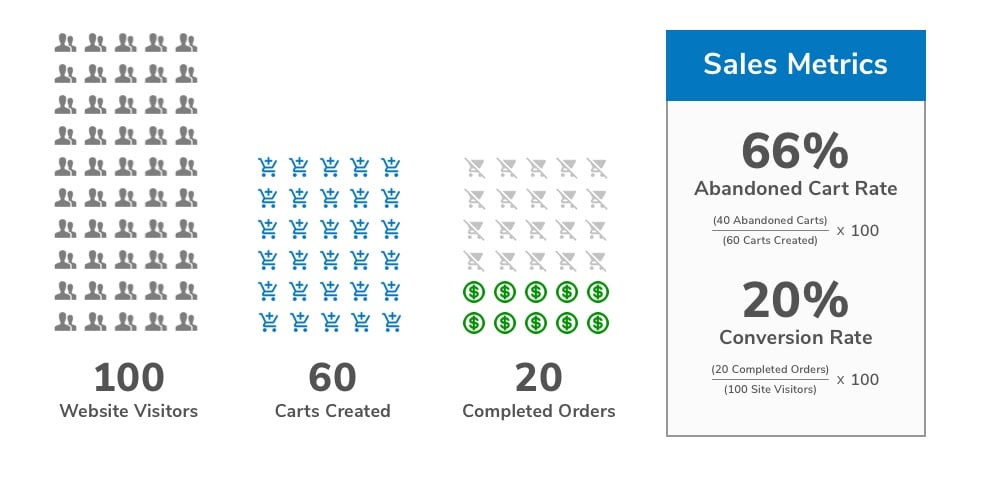
So, let’s assume that your store gets 100 visitors this month. Let’s also assume that 60 of those visitors add at least one item to their shopping cart.
Most of those 60 shoppers won’t actually complete their purchase. They will get distracted by something else, go look for a better price or a discount code, or just “save it for later.”
Let’s say that 20 of those shoppers DO complete their purchase, though. 60 shopping carts were initiated, but 40 of them were never actually purchased, which means that about 66% of your shoppers left without completing their order.
That’s a lot of money left on the table, right? Well, you might be surprised to learn that a 66% cart abandonment rate is actually pretty good compared to industry averages.
What is the average abandoned cart recovery rate?
Based on data from 44 different studies, Baymard Institute reports the average online shopping cart abandonment rate is 69.80%. And these numbers are only increasing. The abandoned cart rate is even higher now than it was pre-pandemic.
Keep in mind though, this is a broad analysis. Some studies found an average rate as low as 57.60% while others reported rates as high as 84.27% (and those were from the same year!). Rates will vary according to industry, niches within industries, and business type as well, so we caution against using any of these numbers as your benchmark.
What is a good abandoned cart rate?
But if you don’t use a benchmark, where do you start, and how do you know if your rate is any good?
We often say “a good conversion rate is one that’s always improving.” The same principle is true for abandoned cart rates. As long as the number is getting smaller, your business is improving.
Meaning, you want to start with your unique abandonment rate and make it better. A good abandoned cart rate is one that’s lower than last month’s.
To find your rate, you can look at a handful of data sources:
- Platform analytics: If you’re using Shopify, you can quickly access all the numbers you need to use the formula above. Under Analytics > Reports, look for (a) the total number of sessions where a customer added a product to cart and (b) the total number of sessions where a customer purchased a product. If you’re on BigCommerce, you can skip the math altogether. They have a handy Abandoned Cart Report, which includes your rate (already calculated!) and several other handy metrics (see image below). If you’re using WooCommerce, you might need to install a plugin, such as Cart Reports, to easily view your rate and metrics such as most abandoned products.

- Google Analytics: Alternatively, if you have the Enhanced Ecommerce feature turned on in Google Analytics, you can access your rate there. It’s in the Shopping Behavior Analysis report, which shows you (per time period) the number of sessions you had at each stage of the purchase funnel.
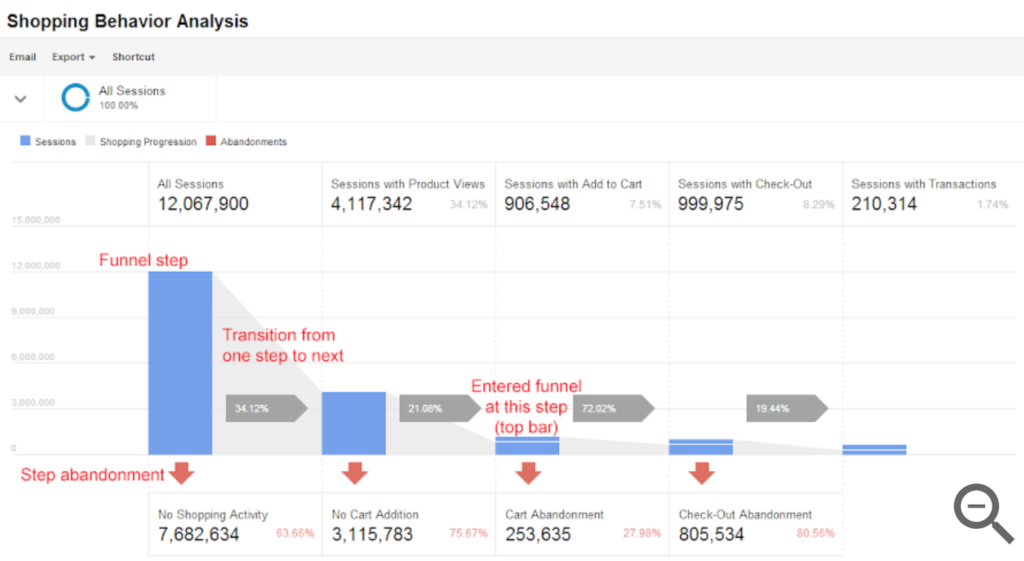
From there, it’s helpful to look at what kind of ROI you’d see from improving your abandonment rate. Thankfully, we’ve got an abandoned cart ROI calculator to save you some time.
Let’s say your rate is 70%, which is pretty close to that average rate from Baymard Institute. In the best scenario, that means more than half of your potential customers don’t end up buying from you, which means there is a world of opportunity to continue to grow your business.
How much opportunity? Let’s do the math.
Let’s say you have 1,000 transactions per month, and your average order value is $100. If you improve your 70% abandonment rate to 65%, you’d see an extra $5,000 in revenue per month. And that’s from improving your abandonment rate by just 5%!
Now, imagine you improve that rate by a few percentage points each month!
This is why a good abandoned cart recovery rate for your brand is one that’s always improving.
Why your shoppers may be abandoning their carts
With that kind of ROI ahead of you, it’s easy to jump to a list of “quick fix” tactics. Don’t.
Before you start treating the problem, you want to diagnose what’s wrong.
Think of it this way: Your current abandonment rate is like a recurring migraine. If you go to a doctor’s office and complain about your aching head, the doctor may theorize why you’re getting migraines (maybe it’s those 10 cups of daily coffee?), but she’ll still go through a full examination to ensure her hypothesis is correct. Because sometimes, that examination reveals her hypothesis was wrong.
Likewise, once you diagnose your cart abandonment issue — aka know what’s causing the problem — you can address it.
So, first, we want to look at some reasons why your customers might be leaving their cart in the internet equivalent of the checkout lane, and then look at optimization steps you can take to mitigate cart abandonment.
Here are some common reasons cart abandoners don’t complete their checkout:
- They’re just window shopping
- They’re shocked by high or unexpected costs
- They went digging for a coupon code
- They’re not sure they can trust you
- A technical issue frustrated them
- The checkout process was a total pain
Want a free checklist for reducing your abandoned cart rate?
We’re offering a free downloadable checklist to help you implement the tactics outlined in this article. Just let us know where to send your copy and we’ll get it over ASAP.
1. You’re not catering to window shoppers
There are seven types of customers who come to your site. One of these types is visitors who are “just looking.” We’ll call them “Lookers.”
Lookers aren’t there to buy, they’re there to window shop. They may add items to their cart, but they do this to create a wishlist, or to save an item they want to look at again later.
How many folks do this? In all likelihood, more than half of everyone who abandons a cart. Baymard Institute estimates as many as 58.6% of US shoppers abandon cart because they’re simply browsing. This number may only increase, too. As more people shop online as a pastime and stress reliever, “window shopping” rates will rise.
While this isn’t exactly a problem (a Lookers’ goal is to look, after all), there are several things you can do to entice Lookers to return for items they save.
For example:
- Displaying any true notices about limited availability or low stock
- Listing any promotions, such as bundles, to encourage purchase
- Capturing their email and re-engaging them with a cart recovery email (more on that later)
- Retargeting the Looker through ads over the next few days
2. You’re introducing unexpected costs
When you exclude folks who are “just browsing,” unexpected or hidden costs are the number one reason customers who want to purchase say “forget it” during checkout.
These unexpected costs are the reason 49% of high-intent shoppers abandon their cart.
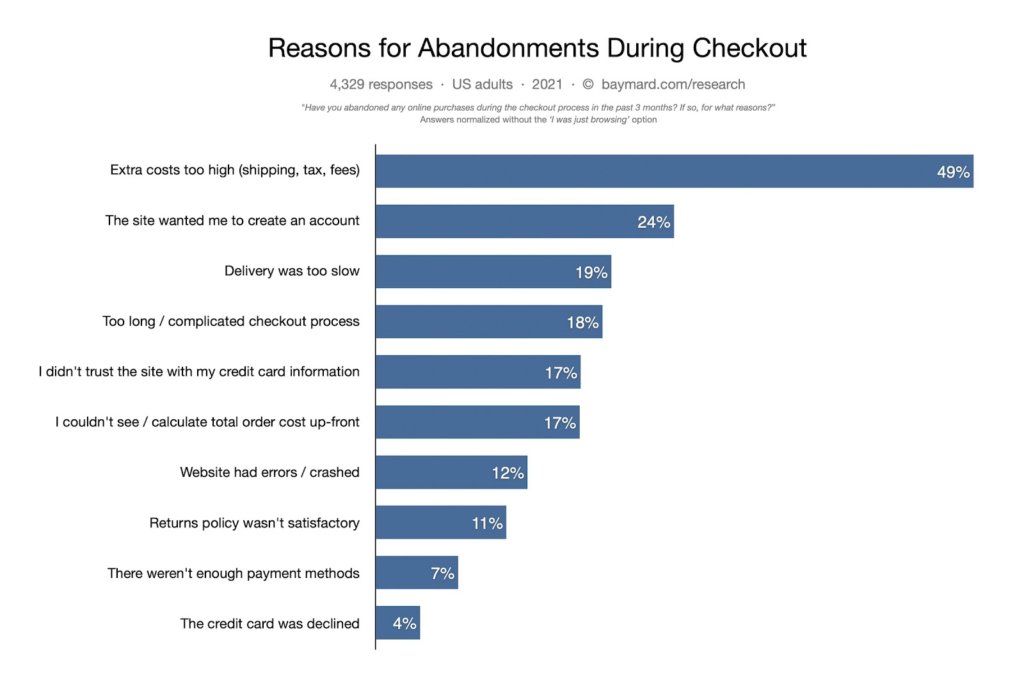
Many times, that extra cost culprit is a high shipping fee.
To combat this trigger for shopping cart abandonment, you can:
- Offer free shipping: Bake shipping costs into product prices, then offer across-the-board free shipping, geographically-bound shipping (“Free shipping in the US”), or free shipping once customers reach a minimum order value (“Free shipping for all orders over $49”). Relevant: 68% of US shoppers say if there’s not free shipping, they won’t purchase at least half the time.
- Offer flat-rate shipping: If you can’t offer free shipping, consider flat-rate shipping. For example, “$6 flat-rate shipping in the US.” Some shoppers won’t want to pay it, but by listing this cost upfront, you at least sidestep the bad experience of surprising customers with it later.
- Make shipping costs explicit: List shipping costs early on in the funnel. If you offer free shipping, emphasize this in a free shipping bar at the top of each page. Or, if you can’t offer free shipping, make shipping costs explicit on product detail pages, so potential customers aren’t surprised by it in checkout.
The rule of thumb here is to be upfront and transparent about all costs before the customer reaches the final steps of the checkout flow.
3. You’re sending bargain hunters off-site
When shoppers are about to make a purchase and they see an empty “apply coupon” field, many of them pause. The empty field whispers, “there’s a discount out there, you just have to go and find it.”
Especially if your shopper is a bargain hunter, their next step is to:
- Plug in common codes like “WELCOME15” or “SPRING20” to see if they work
- Or pull up a new tab and search “[your brand] + coupon” to see if they can find a promo
Sometimes, they find what they want, or give up, and carry on to purchase. But many times they get distracted by rabbit holes on Google (like Amazon listings), competitor pricing, or become frustrated (i.e. they don’t find a coupon) and abandon the cart.
Depending on how often you offer coupons or discounts, you have a few options to deal with this:
- Place the field low: If you frequently offer coupons or promos, place the code field at the end of the checkout process or below required fields.
- Provide codes on-site: Instead of sending shoppers to Google, keep them on a site with a link to “find an offer”, “see all active offers”, or relevant promotional bar on checkout pages.
- Pre-apply codes: If you’re using a promotional code to drive traffic from email to a product page, pre-populate the promo field with this code (don’t send shoppers back to their email where they may get lost). Or, pre-apply the code based on qualifying cart items.
- Collapse the field: For brands who send codes less frequently, consider collapsing the field in addition to placing it low. A collapsed field will only expand when customers click it (see the example from Sundays for Dogs below), so it looks less like an enticing blank that needs to be filled in.
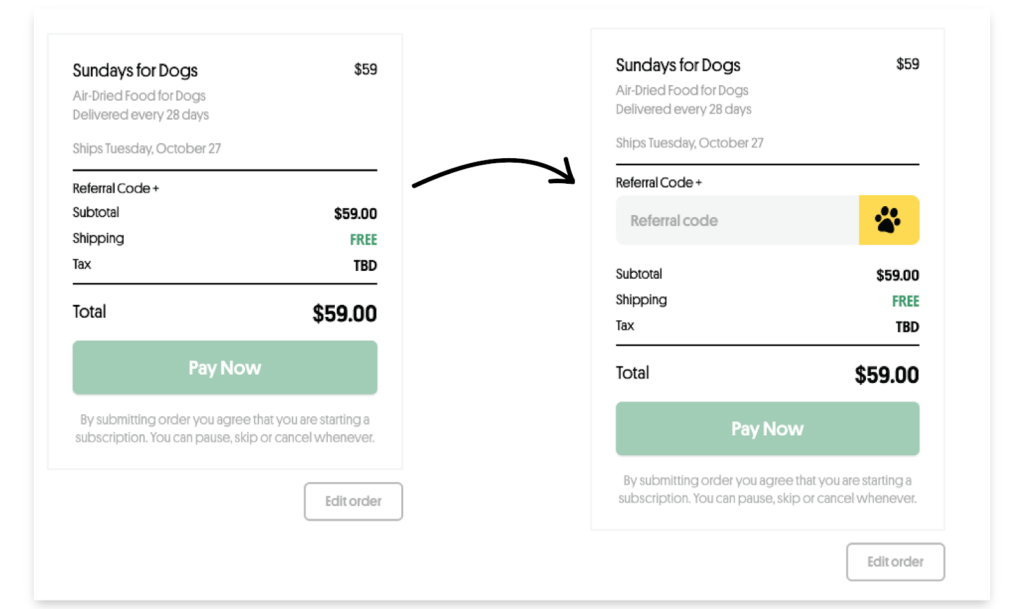
- Remove the field entirely: The discount code field is a default setting for most ecommerce platforms. But if you never offer discounts or promo codes, there’s no reason to leave this field in your checkout. Remove it.
4. You’re not building sufficient trust
Buying stuff online is normal, but customers are still (rightfully) wary of sending money to a new brand they’ve just met.
Even in a world where we’re almost always looking at some kind of screen, consumer trust isn’t something you automatically have — it’s something you earn.
Now, building trust is a complex process that starts from the first moment a consumer hears about your brand, and we don’t have space to go into every step here.
But when it comes to a purchase flow in particular, earning trust involves:
- Displaying ample product reviews: Compared to a product with zero reviews, shoppers are 270% more likely to purchase a product with 5+ reviews. We believe other shoppers more readily than we believe sellers. Collect ample reviews, testimonials, social media clips, and other social proof for your Product pages and Product Detail pages, so you can build trust that carries through checkout.
- Appropriate trust badges: This includes any payment processing security you provide, as well as return policies or guarantees. Eyebuydirect, for example, lists their return policy, satisfaction guarantee, and helpline all on the checkout page. These three pieces of information work together to say, “you can trust us to make you happy.”
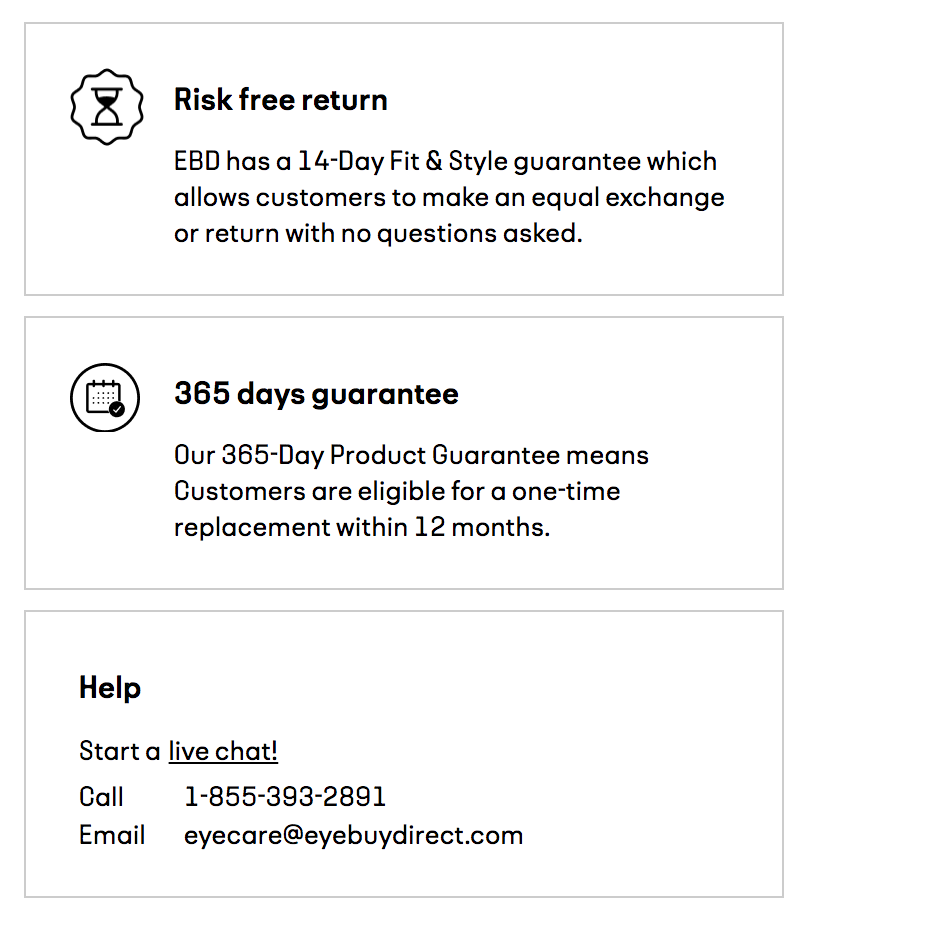
- Footer signals: Real businesses have things like an address and phone number. List these in your footer to signal to customers you’re legit.
5. You have some technical issues (aka bugs)
Another common reason for shopping cart abandonment is technical issues. For example:
- Slow load times
- The website crashed
- Payment processing glitches
- Poor mobile responsiveness
At best, these user experience issues make the shopper reluctant to try checking out again. At worst, they diminish the shopper’s faith in your ability to process their order or manage their credit card information (“what if they double-charge my card?”), and they seek a more stable site.
Make sure and regularly test your site in a variety of browsers (Chrome, Safari, etc.), on different device sizes, and on both fast and slow internet connections. Keep in mind usability issues are often best monitored and prevented by development teams, so you may also want to ensure you have someone monitoring site updates, page load times, and bug reports.
6. Your checkout customer experience isn’t optimized
Envision the ideal checkout experience in a brick-and-mortar store. It’s likely simple, fast, easy, and friendly. That’s how an optimized checkout should work in an online store, too.
But many ecommerce stores haven’t optimized their checkout. As a result, potential customers experience all kinds of unnecessary friction or confusion as they try to make a purchase.
For example:
- Difficulty updating or adjusting cart items
- Ambiguity around what’s in the cart
- Distracting banner notices or ill-timed pop-ups
- Unclear sense of progress (i.e. no progress indicator)
- Unclear next steps
- Too many form fields
- Confusing error messages
- Poor financing or payment options
Below is a real-life example from a brand that didn’t hit the mark with its checkout form. As a user, you have arrived at the final step of the checkout process only to be met by confusion. Among other issues, there are too many fields, it isn’t clear what is required, and it lacks motivational messaging for the user.
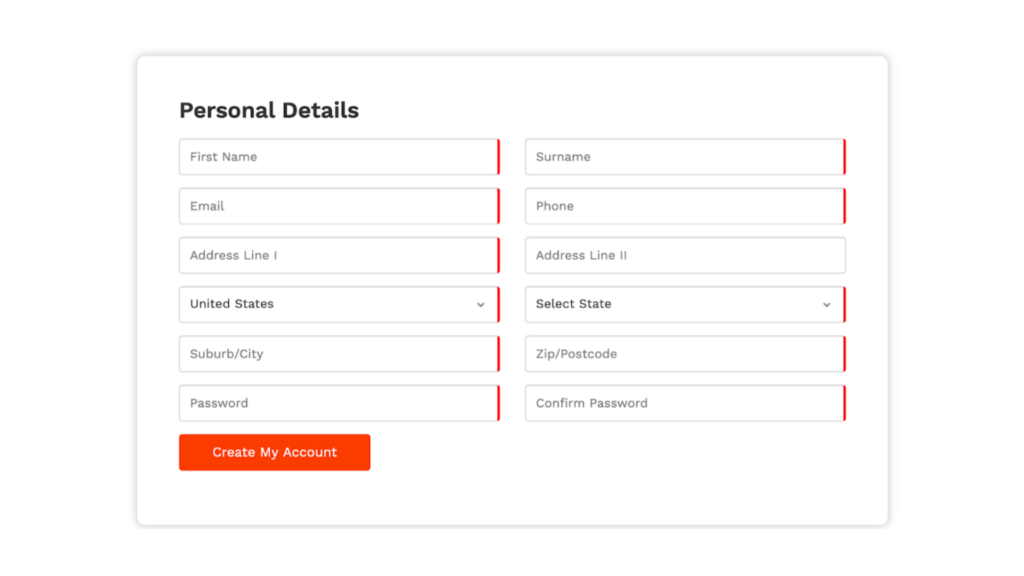
Now, a big reason many of these issues persist is brands don’t know they’re happening — they’re tough to spot from where you sit because you’re not walking through the checkout process.
So, the best way to uncover these issues is through an audit. Some effective options include:
- Pathway analysis: Pop into Google Analytics and use their reports to figure out where customers are leaving. The Goal Flow Report, Users Flow Report, and Enhanced Ecommerce feature can all come in handy here.
- Combing feedback: From there, look through records of wherever customers engage with you to figure out why those dropoffs might be happening. Are there any recurring checkout complaints in your live chat logs, SMS, support emails, or social media tags? Are folks requesting a payment method you don’t offer? Look for and document any trends.
- User testing: Finally, use a service like userinput.io to quickly test any hypotheses you formed from looking at analytics and feedback. Or, if you want to DIY user testing, gather a group of potential customers who fit your persona (e.g. regularly purchase furniture, have over $100k annual income, etc) and have never seen your site before. Then, ask them to walk through the checkout flow. Ask them to talk you through what they find helpful and/or confusing.
Once you know where consumers are getting stuck in checkout, you can begin testing improvements.
7. Your shoppers are human and the universe is chaotic
This last bucket of why shoppers abandon carts is a catch-all. While it feels good to sort human behavior the way we just did, the gritty truth is there are plenty of other reasons someone ditches a cart — and many of those aren’t solvable.
For example:
- The doorbell rang for a delivery
- The credit card is all the way across the house
- The dog just threw up on the carpet
- The oven timer went off (ack! the souffle!)
- A phone call came through
- The kids got home from school
And dozens of other reasons. Case and point: I abandoned several carts while writing this article and gathering screenshots! The point is, you can’t account for every irrational quirk of human nature and the universe, nor should you try to.
The goal isn’t the cart equivalent of “inbox zero.” Remember, you’re not trying to eliminate cart abandonment, you’re trying to improve your specific rate.
There are a few other practical ways you can do that.
Five other ways to reduce shopping cart abandonment
To recap, some of the suggestions we’ve brought up so far are:
- Clearly stating all shipping costs
- Adjusting how/where you display coupon fields
- Building consumer trust with reviews and badges
- Ensuring a dev team is monitoring your site uptime
- Auditing your current checkout flow
These improvements all address the solvable reasons consumers jump ship, while helping you create a less distracting path to purchase.
Another good way to reduce friction in your checkout process is to give shoppers the option to skip any kind of signup.
Offer a guest checkout option (no sign-up or log-in required)
While, yes, a sign-up helps you collect valuable customer data, it’s not a good idea to force customers to do this.
Remember when Baymard Institute looked at customers who wanted to complete a purchase? The number one reason those folks abandoned cart was unexpected costs. The number two reason was “the site wanted me to create an account.” This is why 24% of potential customers who wanted to purchase left.
To avoid losing a quarter of your “ready to purchase” site visitors, give them a guest checkout option (the way Crate&Barrel does below) that doesn’t require them to sign up or log in.
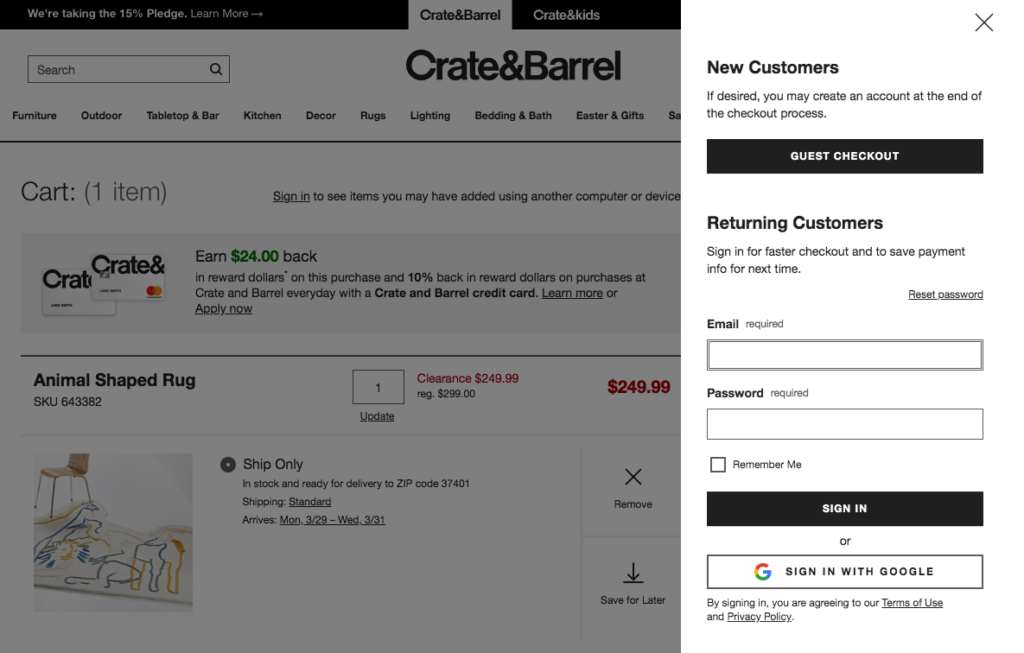
A guest checkout helps maximize the chances a shopper completes their purchase. And, if they complete their purchase, you’ll still receive their email, so you can always prompt them to create an account later.
Another helpful tactic is allowing shoppers to save their carts for later.
Add an option to “save cart” for later
Remember, as many as 58.6% of US online shoppers abandon their cart because they’re just browsing and aren’t ready to purchase yet.
One good way to encourage these Lookers to come back is to allow them to save their carts for later. Anthropologie provides this option beneath each item you add to your cart.
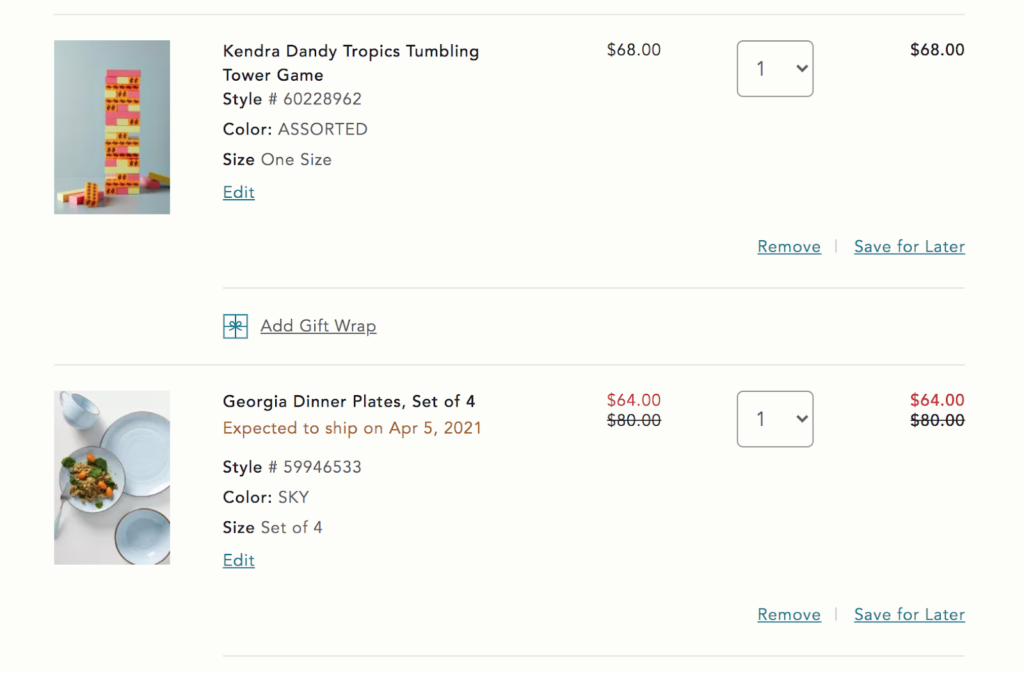
Create recovery emails (or improve the ones you have)
We spoke with Val Geisler, email marketing expert and Customer Evangelist at Klaviyo, who shared about the opportunity to stand out with recovery emails. “Unlike marketing campaigns that are sent to many subscribers all at the same time, transactional emails like cart abandonment messages go out on a case-by-case basis.”
The average open rate on cart abandonment emails, aka recovery emails, is around 48% with an average click-through rate of 6.5%. This is substantially better than the average open rate for marketing emails, which have an open rate of 18% and a click-through rate of 2.6%.
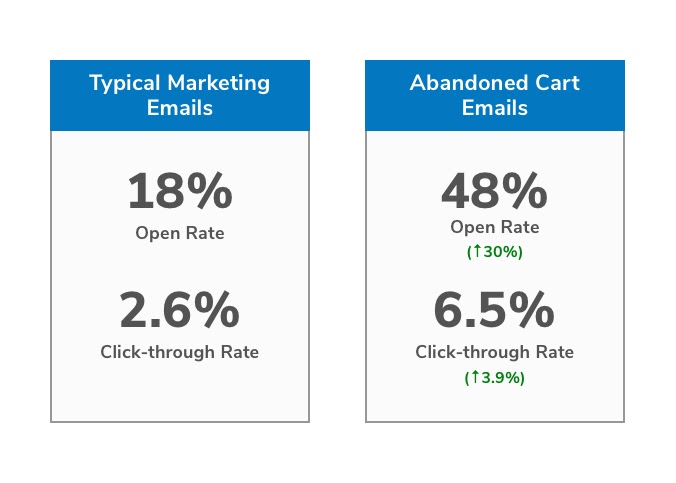
Val emphasized “They’re personalized to the customer’s journey with your brand and their impact is huge – if you can capitalize on them with customized content and a meaningful message.”
We go into detail about how to design abandoned cart emails elsewhere, but an overview is you want these emails (much like your other emails) to be:
- Automated
- Timely
- Personalized
- Low-commitment
- Simple
Specifically, Val mentioned that “Cart abandon emails don’t have to be creepy. Consider your copy choices and how you might feel if you got your own email as a customer. Would you be grateful for the reminder? Annoyed at the timing? Weirded out by the ‘we saw you looking’ vibes?”
One strategy she recommends as you design your emails is to “take a tour of your emails from the customer’s perspective before you let them go out into the world.” This will expose any areas for improvement. “Those big click-through rates come from messages that put the customer first.”
This abandoned cart email from Everlane, for example, checks all those boxes and more.
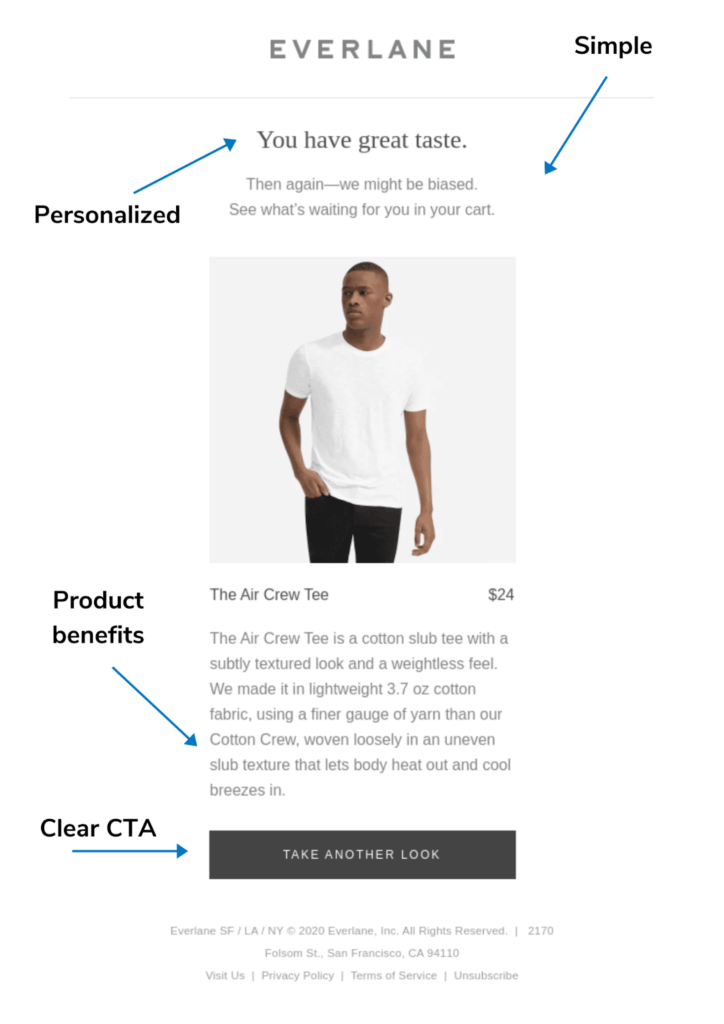
If you don’t have any recovery emails set up, clear some time on your calendar to get these going. If you do have some running, pull them up and ensure your email elements are optimized.
Use SMS alongside your emails
If the shopper has given you their phone number and opted in to receiving texts from you, you can also leverage SMS to remind them to complete their purchase.
Abandoned cart texts often require fewer images, design, and formatting than emails, though you’ll still want your message to be timely, personalized, pointed, and simple.
Keep in mind, SMS messages ideally work with your emails to provide a cohesive reminder experience. For example, you could send an abandoned cart email the day the customer leaves their cart and follow up the next day with a text, before the cart or an offer expires.
Here’s how Omnisend visualizes this approach:
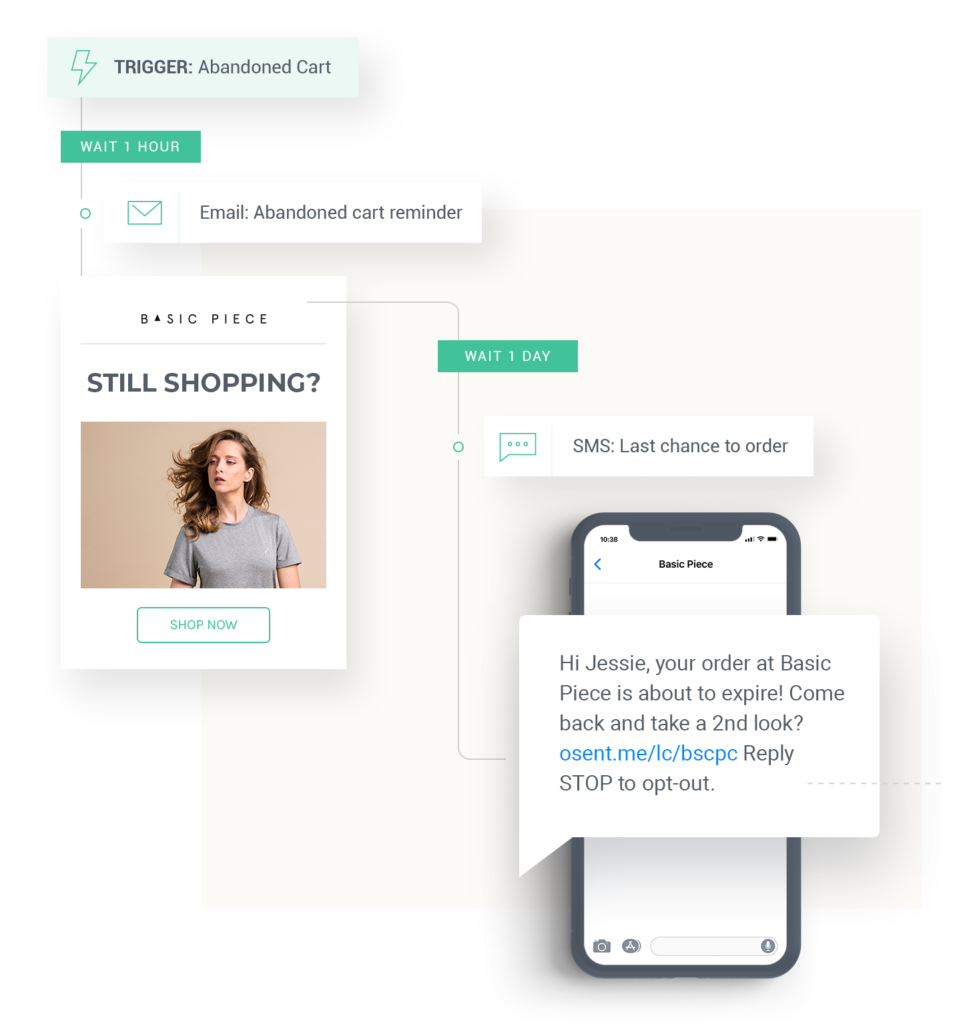
There are two primary ways to send this kind of text:
- Automated: You can use tools such as Postscript or Omnisend to set up automated flows like the one in the image above. Postscript notes brands using a blended email-text automated approach have generated results like earning over $75,000 in revenue in just a few weeks.
- Human-powered: You could also use a tool like Cartloop to engage with customers in a more personal manner. As a bonus, this approach can help you both diagnose why customers are ditching carts as well as recover their purchases. ShineOn did exactly this using Cartloop and generated over $101k in 30 days.
Invest in retargeting ads
One other way to bring potential customers back to your site is retargeting ads. Use tracking pixels or cookies on your site (work with your development team here) to resurface your brand or products the customer explored in:
- Future related Google searches
- Social media feeds
- Sidebars of other sites
This strategy has proven successful. Brandon Bauer, Director of Omni-Channel Strategy at award-winning digital marketing agency Logical Position says “Based on all of the campaigns we run, the highest conversion rates we see come from shopping cart abandoners.” That higher conversion rate means “you want to try and win them back more aggressively” through retargeting. And Brandon assures us that the ROI is worth it.
Retargeting ad strategies for shopping cart abandonment
Several factors go into retargeting, including determining when a customer returns to purchase (so you don’t keep retargeting them), so an expert agency should be considered for your campaign. As a starting point, Brandon outlines some of his advice below.
- Segment your users: The process starts with proper user list segmentation. Group your site visitors into segments based on their actions so that you can create levers for each list. The more actions a user took on your site, the more valuable they are to your campaign.
- Be careful about frequency: Brandon warns “just because most users expect and know what retargeting ads are at this point doesn’t mean they find them any less annoying or creepy.” His advice is to “ensure you’re monitoring how many impressions users are getting on average or set impression frequency caps, especially if there’s a risk that a user could fall into multiple lists or segments.”
- Take your campaign to the next level with unique ads: Creating different ads for each segment avoids fatigue and creates a more pleasant customer experience.
- Consider the customer’s timeline: Taking into account the date of a customer’s last site visit “allows you to either hold off on discounts until a certain amount of time has passed since the last site visit, or vary the discount depending on the duration.”
Need some help? We’ve got you covered
The customers who make it to cart have already engaged with you to create an order — they just need a bit of help completing the purchase.
This makes cart abandonment a tremendous opportunity for brands who want to convert lost sales into profitable customer relationships.
If you’re not sure the best way to do that, we can help.
Our data-backed processes and intelligent experiments are designed to uncover exactly where your customers are getting stuck and then identify actionable solutions that rescue more sales.
Check out our Comprehensive Ecommerce Conversion Audit to see how we can find out why more of your shoppers aren’t purchasing.

About the Author
Laura Bosco
Laura Bosco is a former Content Marketer at The Good and freelance writer. She helps translate thoughts, opinions, and client experiences into written products that are both entertaining and educational.