
SaaS Website Design: 15 Examples to Inspire Your Redesign
Learn the fundamentals of great SaaS website design illustrated through 15 examples to inspire your redesign.
When building the website for your SaaS, the standards are high.
As the creator of a tech product, potential users expect an intuitive and polished digital experience on your marketing site. If they get lost or confused, run into friction, or fail to find what they need, they’ll assume your product has the same problems.
So, it’s imperative that you build a seamless experience that connects with your customers, answers their questions, and shows them how to take the next step.
Before you embark on a SaaS website design journey of your own, it helps to explore the web for inspiration. We don’t recommend copying any of the best SaaS websites, but we encourage you to study them to get ideas, learn what’s possible, and see what works.
15 Examples of Great SaaS Website Design
Before we look at some SaaS website examples, let’s be clear about one thing.
The SaaS digital journey doesn’t always begin or end with your website. For instance, your users’ journey might start when they read a recommendation on another site and end when they have a conversation with a salesperson.
But for the sake of this article, we’re sharing examples of SaaS websites from the perspective of anonymous users who arrived on the site with the mindset of signing up for a free trial.
1. Petal: Clear and Simple

Websites in the banking and payments industries are notoriously complex. They usually offer complex products and have to use specific language to comply with regulations. But Petal is a breath of fresh air!
Petal’s site architecture is super simple. There are only a few pages to explore. The details for each credit card are laid out visually in easy-to-understand tables. It’s clear that you’re expected to use the application form to use the service. And the application form itself is simple and unintimidating.
Petal uses great language, as well. They speak directly to people who need to build their credit with phrases like “Welcome to credit, no experience necessary” and “Cards for every type of credit builder.”
2. Gemnote: Unique Aesthetics

Gemnote uses a clean, intuitive design that walks you right down the path of starting a project. We love how the pages “unfold” as you scroll through them. You always know what to look at next.
The aesthetics are especially unique. The site uses a memorable style that’s still functional. They don’t sacrifice usability for design, but it’s not a style you’ll see anywhere else.
The project creator is also simple. Creating merchandise for your brand only takes a minute. You know what your products will look like because they’re plastered all over the site. The scrolling bar of customers is excellent social proof.
3. Draftbit: Action Imagery

Draftbit uses a sleek SaaS website design with lots of open space and tight copy. Phrases like “Create any app, 10x faster,” “simple interface,” and “templates” are designed to reach people who want their own app without the hassle of coding it themselves.
The page smartly opens with a GIF of the tool in action. This is a great way to show non-technical people that they don’t have to write their own code.
The same technique is used on the features page. Each feature includes a GIF that shows how it actually happens in the app.
Their pricing is complex because they offer a variety of ways to build apps, all with different features and team sizes, but everything is laid out nicely, so it’s easy to understand. The feature table is particularly helpful. You can identify the features you need and pick the corresponding plan.
4. Basecamp: Refreshingly Simple

Basecamp is a project management tool that uses a refreshingly simple SaaS website design. It’s simple, bold, and uncluttered. It doesn’t bother with unnecessary design elements that take up space. Instead, it focuses on great copywriting, product imagery, and social proof.
Their pricing page also has a clean design. They offer only two pricing plans: one for freelancers and small teams and another for larger businesses.
The pricing page also has a unique feature that we don’t see often: an explanation of how much Basecamp will save you by replacing other commonly used apps. Brilliant!
Finally, we love the content on the features page. Instead of using abstract images for each feature, they give a screenshot from the app. This is a great way to help users decide if the feature will meet their needs.
5. Mailchimp: Pricing Calculator

Mailchimp is one of the most popular email marketing platforms, so it’s no surprise they have one of the best SaaS websites.
In terms of design, the site is amazing. The imagery and clean typography are simple but elegant. The top of the page smartly offers the platform’s main tools with good product verb language. If you came for a specific tool, you know you’re in the right place right away.
The copywriting is excellent as well. “Turn emails into revenue,” “up to 25X ROI,” and “$1.7K per campaign” are evidence that they know exactly what their users want: to generate money from their email marketing program.
We also love their pricing calculator. You can input the size of your email list, and the calculator will tell you how much Mailchimp will cost. This is a great way to be clear about your pricing structure. More pricing details (including the specific features you get access to) can be found on the pricing page.
6. Webflow: Focused on Their Audience

As a website design product, the bar is pretty high for a site like Webflow. This sleek, interactive site with bold typography knows exactly who it’s talking to: no-code designers who want to build sites visually.
Throughout the site, you’ll see plenty of images, GIFs, videos, and interactive elements that show how the app builds websites. Users know what they’re getting. Every section pushes you in a clear direction: start a project.
The nav bar is one of our favorite elements. It’s a robust but intuitive map of the entire site. There’s a lot of information here, but it’s presented in a way that’s not overwhelming.
The pricing page is another superb element. It’s simple and clear, and all of the key features are laid out nicely. The frequently asked questions are a nice touch as well. This is a great way to overcome objections and convince people to buy.
7. ClickUp: Quick Product Exploration

ClickUp’s site combines bold and vibrant colors with an open layout. It feels friendlier than other project management apps, but it clearly has all the right features to make work easy.
We particularly like the tab-based product tour on the homepage hero row. You can explore the product quickly by selecting the corresponding icon. This is a great way to pack a lot of information in a small space.
The row of customer testimonials is genius. By using large, high-quality images of real people, the site helps visitors make a real human connection with the product. The vertical layout makes it seem like we’re chatting with a friend on our phone.
Pricing is clearly laid out on the pricing page, and the table format is easy to understand quickly. We like how they pepper the page with social proof phrasing like “Join over 10 million users” and “25,000+ reviews.” The cost savings row is super smart as well!
Enjoying this article?
Subscribe to our newsletter, Good Question, to get insights like this sent straight to your inbox every week.
8. Homerun: Strong Directional Guidance

This is a great example of a well-designed SaaS website design for sites with simple product offerings.
Homerun uses a simple and easily scannable website to drive home the point that hiring can be simple. They don’t clutter their site with unnecessary pages or unnecessary design elements.
Everything on the site drives you toward starting a free trial. The sign-up button is always available, stuck to the top. It’s also at the bottom of every page.
We like that the navigation menu offers feature-specific pages as well as pages for different use cases. This helps users understand how the product fits their needs.
The pricing page is about as simple as you can get. We like how features that don’t come with the plan are grayed out as if to say, “This is what you’re missing.” The FAQs at the bottom are great tools to overcome objections.
9. Lattice: Superb Copywriting

Lattice uses great copy and direct language throughout its site. Their sections start with a simple and clear benefit for HR professionals, then follow up with corresponding key features and a relevant piece of data or social proof. This is a great 1-2-3 copywriting punch!
The navigation menu has a lot of information, but it’s laid out well, so it’s easy to understand. Using unique landing pages for different industries and company sizes is a great idea.
The pricing page is unique. Not only does it lay out the pricing scheme well, but you can also click different elements to tally the actual cost to your organization.
Finally, we like how all of the calls to action push visitors to request a demo. Since Lattice serves larger organizations, they know the buying cycle is longer than most SaaS businesses deal with, so a signup button wouldn’t be appropriate.
10. Kajabi: Personal Touch

Kajabi is a bold and powerful website that offers a variety of tools for creators. There are a lot of products offered here, but Kajabi uses smart organization to keep it ordered.
Kajabi obviously knows who they’re talking to. The copy and high-quality images are laser-focused on new creators who are just starting to build their brands.
The scrolling images of creators who use the platform are a great way to make a human connection with their audience of creators. Notice how each panel offers some compelling evidence of success, like “1 million followers” or “built an eight-figure business.”
You would think all of these products would make pricing a nightmare, but Kajabi organizes everything into four product tiers. They boost conversions by showing customer testimonials from real people and some FAQs.
11. Welcome: Transparent Pricing

Welcome is an award-winning virtual event platform. It’s an elegant site that uses powerful imagery to put the product right in front of your face.
We love that the site branches into three categories: create, engage, and repurpose. These are powerful verbs in the creator space. It allows users to explore the features that are most important to them.
Welcome is a premium product, so its pricing isn’t publicly available. You have to schedule a demo and speak with someone on their sales team. Nevertheless, they give you a starting figure of $625/month, so no one’s time is wasted if the visitor can’t afford a high price. This is a great example of being as transparent as possible, even when you can’t give an exact figure.
Like many of the best SaaS websites on this list, there’s plenty of social proof in the form of customer logos and testimonials.
12. Butter: Simple and Bold

Butter is a remarkably simple SaaS website that uses bold elements and bright colors to make its app seem friendly and fun.
The content of this site is simply remarkable. The masonry-style boxes lay out the features in an organized way. The Bold imagery gives you a good look at the product. And the FAQs on the home page help you overcome objections.
The navigation bar is particularly good for several reasons:
- All product features are broken out so you can explore what matters to you.
- Use cases help you decide if the product can meet your needs.
- Comparison pages help you make an informed purchasing decision.
The site also uses great directional guidance. Everything leads you to signing up for a free trial.
13. Spline: Community Focused

Spline is a 3D design and animation tool that knows its audience well. The entire site, from the copy to the imagery, is geared toward designers. The product videos and playful illustrations are powerful examples of what the app can do.
In fact, clicking many of the links takes you directly into the app, so you can try it yourself. That’s a brilliant way to make potential customers feel the app’s value. At this point, exploring other apps feels like going backward!
We like that they also promote the community aspect. Designers love to connect, share ideas, and even pass each other templates. If users feel like they are part of a community, they are less likely to leave the app for a new one.
14. Linktree: Strong Social Proof

Linktree is a simple app, so it deserves a simple website with generous white space. The bold colors and striking visual elements are exactly what social media users are looking for.
This well-designed website also offers great directional guidance. The calls to action are always visible (including one in the sticky header) and drive users to the signup page.
Social proof is used well on Linktree’s site. Phrases like “Join 50M+ people using Linktree” and the slideshow of celebrities who use the app are powerful motivators for users.
15. BILL: Smart Organization

BILL is a complex site with countless features, so keeping all of the content organized is a challenge. They manage this by dividing the site into two categories: 1) AR and PR and 2) Spend & Expense. This is a clever solution that marries marketing and product design, as otherwise, the site would be overwhelming.
The “Solutions” drop-down in the navigation bar is also well-optimized. A user can view pages by company size and industry to learn if the product fits their needs.
BILL’s white color scheme and simple design aren’t unique, but that’s actually a benefit for a business like this. We don’t need a financial app to be flashy, but it must be intuitive and reliable. What it lacks in aesthetic appeal, it makes up for in functionality.
For all the site’s complexity, the pricing is refreshingly simple. There are three simple out-of-the-box plans and a custom enterprise option.
The Fundamentals of SaaS Website Design
Creating a well-designed SaaS website requires a strategic approach. It’s important to focus on several key fundamentals that enhance user engagement and customer satisfaction. These fundamentals will help you create a SaaS website that not only attracts and engages users but also converts them into customers.
1. Start by Understanding Your User
Begin by identifying your target audience’s needs, behaviors, and pain points. These are key to good product design. This understanding will guide the design and content strategy, so your website serves your users well.
2. Keep Your Content Compelling
Engaging content is crucial for capturing and retaining user interest. Use clear, concise, and persuasive language that speaks directly to your audience’s needs and highlights the benefits of your SaaS product. Use imagery and videos that help visitors learn about the product.
3. Use Directional Guidance to Help Users Find What They Need
Directional guidance is an umbrella term that encompasses anything put on a user’s path to help them find what they want. It includes intuitive navigation menus, clear call-to-action buttons, and strategic use of ample whitespace. The goal is to help users find the necessary information and tools.
4. Deliver a Seamless Customer Experience
Ensure an enjoyable and smooth user experience by optimizing the website’s performance, responsiveness, and usability across all devices. Fix anything that’s broken or introduces friction into their experience. Consider every step of the user journey, from initial visit to conversion and beyond.
5. Design with Your Product Verbs in Mind
Focus on action-oriented language that emphasizes the core functionalities of your product. Use verbs that convey the actions users can take, such as “create,” “manage,” “track,” and “analyze,” to make the benefits of your product clear.
6. Be Clear About Pricing and Plans
Transparency in pricing and subscription plans builds trust and aids in the decision-making process. Clearly present all available options, including features and costs, to help users choose the plan that best suits their needs.
7. Test and Validate With Your Audience
Regularly test your website with real users to gather feedback and identify areas for improvement. Use A/B testing, user surveys, and analytics to validate your design choices, ensure they meet user expectations, and produce a user-friendly design. You may need the help of a design agency to manage this.
8. Keep Iterating on Your SaaS Website Design
A SaaS website should evolve based on user feedback, technological advancements, and changing market trends. Continuously update and refine your design to enhance user experience and stay ahead of your competitors.
9. Ensure Mobile Optimization
With an increasing number of users accessing websites via mobile devices, it’s crucial to ensure your SaaS website is fully optimized for mobile. This includes responsive design, fast loading times, and intuitive navigation on smaller screens for a smooth experience across devices.
10. Focus on Accessibility
Design your website to be accessible to all users, including those with disabilities. Implement features like alt text for images, keyboard navigation, and color contrast to make your site inclusive and compliant with accessibility standards.
11. Leverage Social Proof
Incorporate customer testimonials, case studies, and reviews to build credibility and trust. Social proof can significantly influence potential customers’ decisions by showcasing real-world success stories and positive feedback from existing users.
Looking for a SaaS Website Design Firm?
Designing a SaaS website is more than just making it look pretty. Visual appeal is important, but it’s important to remember that websites are made to be used.
SaaS website design is about creating a user experience that clicks with your target audience. That’s why every wireframe and design should be validated with real feedback and tests from your ideal audience before you start building.
At The Good, we specialize in making sure your SaaS website is aligned with your users and provides an engaging experience. We do this through rapid testing—a powerful tool for SaaS companies looking to improve their website design or navigate a redesign.
Rapid testing involves quick, iterative cycles where we test different design elements with real users. This gives us invaluable insights into what works and what doesn’t so we can make data-driven decisions backed by user feedback. For SaaS companies, this means faster improvements, less guesswork, and a website that resonates with their audience.
Ready to take your SaaS website to the next level? Let The Good help you create a user-friendly, conversion-boosting design that stands out.
Contact us to get started on transforming your website into a powerful tool for growth.
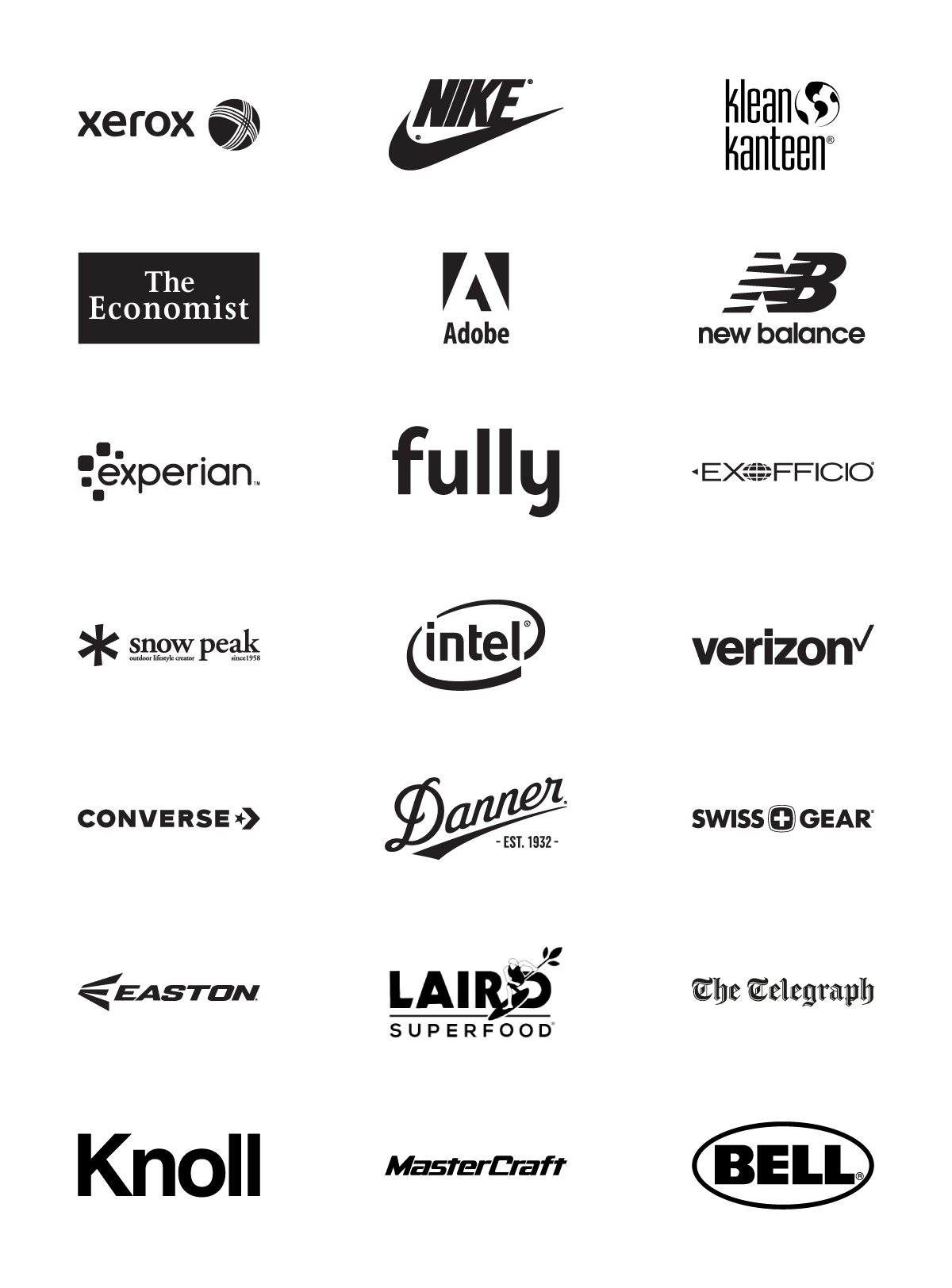

About the Author
Jon MacDonald
Jon MacDonald is founder and President of The Good, a digital experience optimization firm that has achieved results for some of the largest companies including Adobe, Nike, Xerox, Verizon, Intel and more. Jon regularly contributes to publications like Entrepreneur and Inc.