
Why Your Product Page Isn’t Converting (and How to Fix It)
Discover some of the most common conversion bottlenecks on ecommerce product pages and how to fix them.
Is the product page the last place your ecommerce website visitors land… before leaving your site empty-handed? Wouldn’t you like to see those prospects load up their shopping carts and take it all the way to checkout first?
Here’s how.
This post is a troubleshooting checklist for your product page. We’re going to cover two pieces of critical information:
- How to identify a product page conversion problem
- How to fix it (step-by-step)
That’s the first two steps of the conversion rate optimization (CRO) process. I’ll give you the third before we finish.
If you want to learn the ropes, we’ll walk you through some of the steps you can take to get started with tackling CRO makeovers – whether product page design or any other page on your ecommerce website.
First, we’ll answer a couple of questions that come up frequently. Then, we’ll walk through the product page CRO checklist.
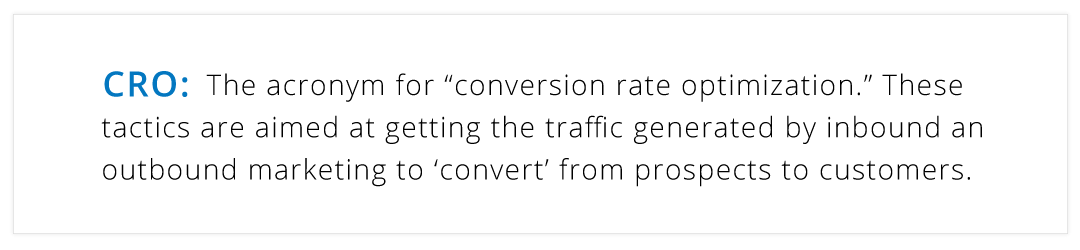
So, what’s wrong with my product page?
We use a conversion audit process to conduct an initial evaluation of sites. This often reveals a number of complex challenges, but can also reveal a surprising number of simple blind spots. The bottom line is, almost every brand has untapped conversion potential on their product pages.
We’ve consulted with ecommerce managers who’ve invested tens of thousands of dollars on their ecommerce websites but are still getting stuck..
The path is simple:
Most often, the problem with a product page that doesn’t convert is too much friction and too little incentive. Fix those two problems, and you’ll be on the right track.
The problem with a product page that doesn’t convert is too much friction and too little incentive. Share on XWhat difference does conversion rate optimization make?
Let’s say you want to increase sales revenue by 20 percent. Most sales and marketing professionals will instinctively turn to a solution that begins with “Sales is a numbers game.” They will begin looking for ways to get more traffic and more leads.
There’s nothing wrong with that.
Except that it can be exorbitantly expensive to get that extra traffic, and the tactic will work only as well as the targeting.
Here’s another maxim: driving more traffic to a poorly performing website can be a colossal waste of money. Fix the site first, and then drive more traffic.
Driving more traffic to a poorly performing website can be a colossal waste of money. Fix the site first, and then drive more traffic. Share on XI promise we’re getting to the specific issues on your PDP, and how to fix them. But first, here’s another way to increase sales by twenty percent:
Let’s consider a business where the current conversion rate is two percent, the average monthly traffic is 200,000 visitors, and the average order value is $150. That company is converting 4,000 sales per month for a monthly online revenue draw of $600,000.
If the ecommerce manager goes the “numbers game” route and push out ads to boost visits by 20 percent, those figures will change like this: 240,000 visitors converted at two percent brings 4,800 sales for $720,000 in revenue. Traffic increased by twenty percent and revenue increased by twenty percent. Conversion rate stayed the same. I won’t guess at what getting the extra traffic cost, but it would likely have been substantial.
What if that ecommerce manager read this article, though, and applied the principles I’m about to share with you?
Here’s how that could look:
Rather than try to drive more traffic, this company invested in conversion rate optimization – whether in-house or by a qualified consultant.
Here are those numbers:
200,000 visitors, a two and a half percent conversion rate, 5,000 customers, and $750,000 in revenue. Sales increased by 25% simply by boosting the conversion rate only half-of-a-percent.
Is that possible?
It’s more than possible. We see it happen all the time.
Conversion rate optimization uses data to make changes to your site that will remove friction from the user experience and increase engagement.
It’s not magic, but it sure looks like it sometimes.
How to Discover Why Your Product Page Isn’t Converting (Step-by-Step)
Here are the nuts and bolts of conversion rate optimization. If you need clarification, call us. We’re happy to help. We love this stuff.
Explore the traffic feeding into your product page.
- Where is it coming from? What channels are performing best for you, not necessarily in terms of traffic, but conversions. Your goal shouldn’t be any traffic, but the right traffic.
- Is it a relevant source? A strong but off-topic traffic source can generate lots of traffic, but that traffic may just end up bouncing if the source isn’t relevant.
- Is it coming from your best prospects? Aim to measure how much engagement and traffic you’re getting from your ideal audience in particular. Ignore the rest.
Observe how visitors are interacting with your page.
Use eye-tracking, heatmaps, clickmaps, and scrollmaps to see where visitor attention is going.
- Is your design too busy? Is it clear where your visitor’s attention should be focused? Do you have enough white space so your content can breathe?
- Is your call-to-action (CTA) noticeable, or does it blend in? Are you using contrast, repetition, alignment, and proximity effectively?
- Does your design focus attention on your CTA or does it muddle the waters, maybe even presenting multiple CTAs? Each page on your site should have one goal and that means one CTA, even if displayed multiple times on that page.
Is your page bug-free?
- Make sure your page is displaying properly across the most popular browsers. Sometimes the biggest problems on a site can also be the most basic. Make sure you have these bases covered.
- Make sure your page load speed is three seconds or under. More than that and you are going to quickly lose the attention of your audience. Ideally it’d be less.
- Make sure all links, menus, and breadcrumbs are working properly. A strong QA process for your website is your friend when you are trying to make your website convert.
Is the user experience (UX) pain-free and easy to navigate?
- Ask a few friends to go through the discovery, selection, and checkout process. It’s best if they are in your target market. Watch them. Did they get tripped up anywhere?
- Ask your sales and customer service staff what questions they get asked. What is tripping up your website visitors so much that they need to contact customer service to ask that specific question?
Is the product page content rich?
Do you have the exact content your audience wants to see to make a decision? Is anything missing?
- Do you have high-quality photos and videos? Approximate an in-store experience by allowing your audience to take a look at the products up close.
- Do you have measurements or sizing charts? Help your visitors determine what version is most appropriate for them.
- Are you including relevant specifications? Are you answering the common product questions?
- Have you included your return policy? Build trust with your audience by reassuring them that if something is wrong with the order, it will be taken care of.
- Have you included customer reviews? Show your visitors what others like them have said about your products.
Are you providing a clear pathway to sales for your prospects?
- If your product is customizable, are you providing clear options?
- Are there any incentives to purchase?
- Are you highlighting free shipping, a return policy, or guarantees?
The information you gain from walking through the checklist will enable you to develop a theory to explain your poor conversion rate. Ideally you’d test first, before activating the indicated changes.
- Send user testers that fit your best client profile onto your site
- Ask them to complete the goal you want your target audience to complete
- Observe whether they end up having problems completing these goals
Rinse and repeat as needed. Once you believe you have a winning solution, push it live on your site and observe the results. (Much could be said about testing protocols here, but that content is already available. I’ll include suggested resources at the end of this training.)
If you obtained the desired boost in sales, good for you. Congratulations.
Now, here’s the third step to conversion rate optimization: don’t stop. Set another goal, go back through the checklist again. Keep working to make your ecommerce site perform better.
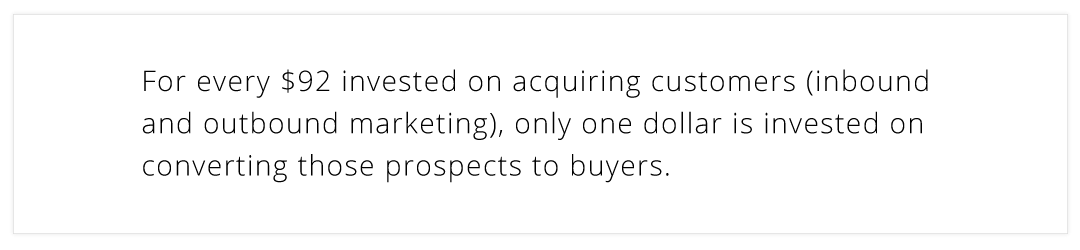
One more thing about conversion rate optimization
As your user experience gets smoother, your average order value will increase. Those happy customers will tell others, meaning your traffic will increase.
Done correctly, conversion rate optimization doesn’t only affect conversion rate. It affects the rest of your key performance indicators.
So, how would you like to see these numbers?
- Conversion rate pushes up from 2% to 2.75%
- Traffic organically grows from 200,000 to 215,000
- Conversions move from 4,000 to 5,912
- Average order value grows from $150 to $170
The final tally: Revenue climbs from $600,000 to $1,005,125… and the CEO promotes you from Ecommerce Manager to VP of Ecommerce.
Have some fun. Play with the possibilities via our conversion rate increase calculator.
Hey, it could definitely happen. We see it every day with our clients.
Get in touch if you’d like some help, too.
Resources:
- Conversion Rate Optimization Essentials: The Master Guide
- How to Create an Effective A/B Test Hypothesis
- No Silver Bullets: Why a Structured Testing Process is the Best Way to Drive Sustained Growth
Everything You Need To Know About Building A Product Page That Converts
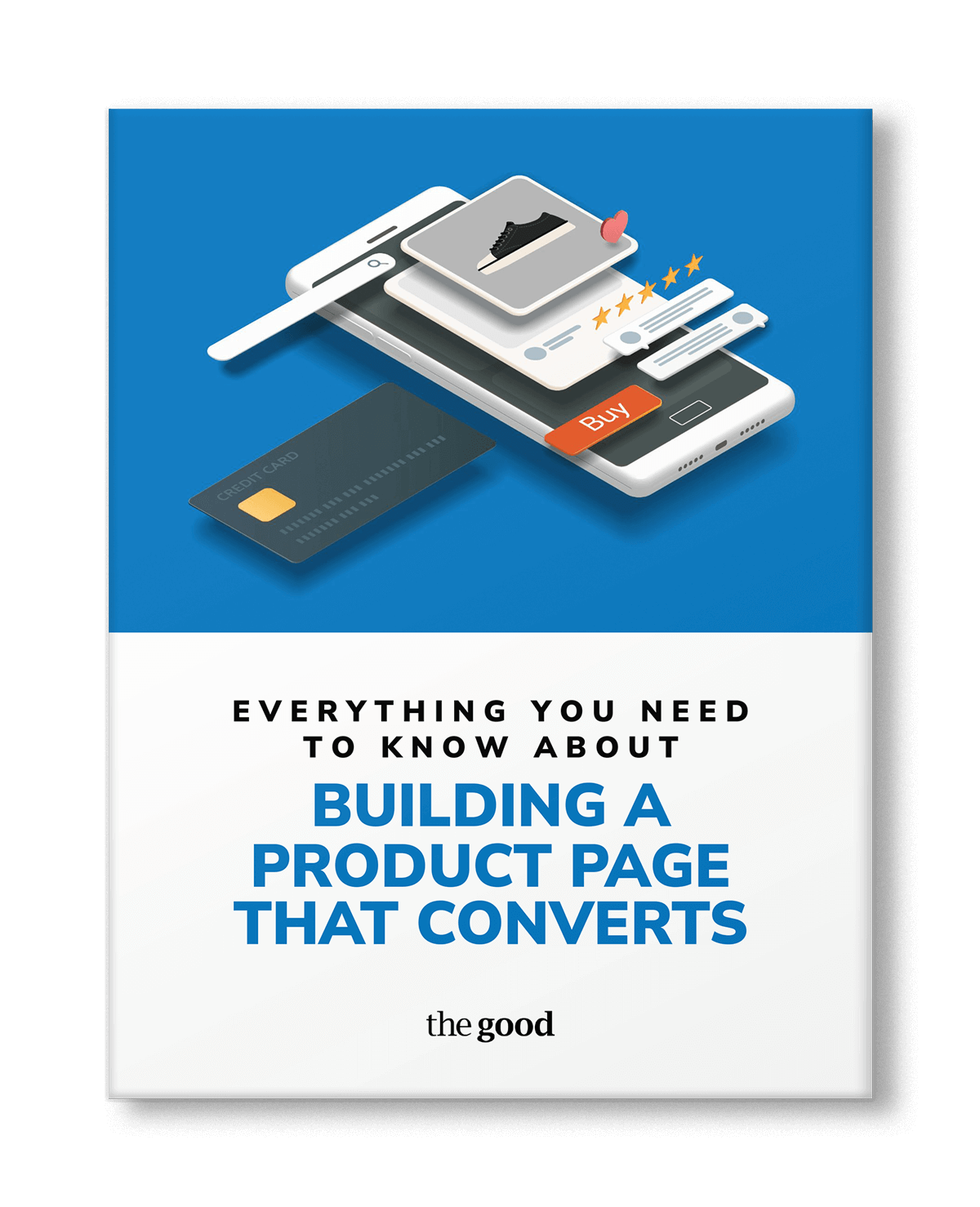

About the Author
Jon MacDonald
Jon MacDonald is founder and President of The Good, a digital experience optimization firm that has achieved results for some of the largest companies including Adobe, Nike, Xerox, Verizon, Intel and more. Jon regularly contributes to publications like Entrepreneur and Inc.