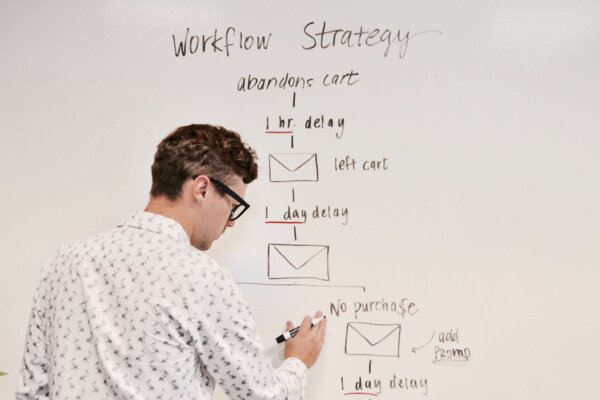
Micro-Conversions: Unlock Your True Conversion Rate
To better understand how to improve your consumer's buying experience, track your site's micro-conversions.
While we like to think that every visitor coming to our site is a potential sales lead, it’s just not true. The reality is that every site has a list of reasons for why people visit, and some have little to do with the almighty sales funnel conversion rate.
While it may be disheartening to think a portion of your visitors have a 0% likelihood of purchasing or providing sales lead information during a given session, you can still leverage that user interaction to your advantage.
Let’s look at a visitor who is trying to return an item they purchased.
When they enter the site they have one mission: to quickly find the returns page, arrange to return their product, and leave. Providing a clear and easy path to returning their product can produce some underwhelming web analytics numbers; time spent on site was low, only two pages were visited, and the site has driven zero incremental revenue. Your overall sales conversion rate takes a hit and you shed a tear.
But in reality you have built customer loyalty (and equity) due to the ease of the interaction. It’s fair to assume that your brand will be held in high regards for future purchasing decisions based on this interaction. In terms of customer service, your conversion rate is 100%.
This single event helps paint a picture as to why any website manager needs to think beyond the sales funnel conversion rate to identify and track micro-conversions.
Here’s how to identify and track micro-conversions
So how do you track micro-conversions on your site? The answer is Google Analytics. The challenge is in uncovering the micro-conversions hidden in the mound of data Google Analytics generates. To do that you have to do some homework and set up some specific structures.
Start by implementing Goals or Event tagging to help identify which sessions are made up of potential customers looking to shop and which sessions don’t demonstrate any intent to purchase.
Tracking your site’s micro-conversions in 5-steps:
- Audit your brand’s site, review all the site’s assets that you feel have value (site search, product filters, videos, etc.)
- Make a note of important actions you want your customers to perform on your site, if your list is very long, chose the top five items.
- Decide if you will track these items as Goals or Events (see below for explanations).
- Using Google Analytics, set up your Goals or Events. If you decide you want to track Events, your in-house developer will need to help set up custom tracking code.
- Once Goals or Events are set up, review Google Analytics to ensure proper implementation, review data, and make adjustments as needed.
Defining micro-conversions for your brand’s site
The first step in tracking your micro-conversions is identifying what’s important to your brand’s site. Depending upon what the goal of your site is (e-commerce or lead generation), your micro-conversions may be different.
Generally speaking, you will want to ask the following questions:
- What actions on your site indicate a customer is doing the right thing?
- What actions (that your consumers can perform) on your site creates value for your brand?
- What has your company spent money on producing (videos, photos, etc.)?
Understanding what your site’s specific micro-conversions are can be hard to figure out (at first). Here are some tips:
Generic sites:
Micro-conversions may include newsletter signup, account registration, Facebook like, being on a blog post for a certain amount of time, customers follow a particular flow, or visit five pages or more.
Lead generation sites:
Micro-conversions may include downloading a brochure, clicking a link, anything you can download, or filling out a form. Anything that shows intent to contact you or serious interest in your products.
E-commerce sites:
Tracking anything that includes a deeper immersion into a product (video, photo gallery), using product filters, using site search, reading reviews and ratings, looking at warranty or registration papers, using image zoom, or using product compare tools.
Setting up goals and events within Google Analytics
Once you have identified the micro-conversions to track, it’s time to set up Google Analytics. There are two ways to track micro-conversions in Google Analytics.
- Goals tracking allows you to gauge how well your site helps your customer achieve a goal or objective. For example, someone who searches for a local retailer on your brand’s site.
- Events tracking allows you to see how your customers interact within a single web page. For example, someone who uses an image zoom or loads an alternate image of a product on a single product page.
Before you can track Events in Google Analytics, you need set up special tracking code, your in-house developer can help you with inserting the code into your brand’s site.
Following this process will allow you to implement changes quickly and maximize your micro-conversions helping your site improve its overall conversions.
Once you identify the different areas of intent for your visitors, called a micro-conversion, you will unlock a massive amount of potential, including the opportunity to:
- Get a clearer picture of what your true sales conversion rate is
- Offer personalized content to users as they move throughout your site
- Efficiently use remarketing ads to target users that only show intent to purchase
- Provide feedback to your customer service team
- Use traffic data to push for a larger customer acquisition budget
We all want to drive more revenue and capture more sales leads. While the main objective of your website should be to increase sales conversions, identifying and tracking micro-conversions will provide insight into the other tasks your website must be good at. This will also help calculate a more accurate sales conversion rate. It’s not uncommon to see upwards of 10% of total traffic be non-purchase related for ecommerce websites, which means your conversion rate is likely understated by roughly the same amount.
Developing an understanding and meeting expectations of the different segments that make up your visitor base will help boost your sales conversion rate while keeping non-purchase related visitors happy. At the end of the day, a positive user experience for all will improve your chances to convert visitors into customers at a later time.

About the Author
Jon MacDonald
Jon MacDonald is founder and President of The Good, a conversion rate optimization firm that has achieved results for some of the largest online brands including Adobe, Nike, Xerox, Verizon, Intel and more. Jon regularly contributes content on conversion optimization to publications like Entrepreneur and Inc. He knows how to get visitors to take action.