
How to Create Ecommerce SEO Content that Converts (with Examples)
Great SEO content is a key driver of more organic traffic to your site, but it can often be a beast to make it convert. Learn how with this simple and effective process.
SEO is sexy.
If you can pull it off, SEO gives you the potential to get hundreds of thousands of visitors per month, every month, for a tiny fraction of what you’d pay for ads to get the same number of visitors
But it’s easier said than done. Most businesses have tried to do some SEO and failed, or hired an SEO agency only to end up losing money with no results.
At Growth Machine, we specialize in creating SEO-focused content at scale, helping bring in tens or hundreds of thousands of new visitors per month.
But visitors aren’t enough; they need to convert into sales, which is why we started an internal project and ecommerce store, Cup & Leaf, where we could experiment with converting more organic content into ecommerce sales.
Over the last 10 months we’ve taken what we’ve learned with Cup & Leaf and combined it with what we’re learning from our clients to create a playbook for using organic traffic to grow your ecommerce sales. In this article I’ll give you a high-level version of that playbook, including:
- How to find the best topics to write about
- How to create SEO content on those topics
- How to optimize that content for sales
Whether you’re a new store starting out, or an established store making seven-plus figures a year, you should be able to use these strategies to get significantly more organic traffic and sales.
Finding the Best Topics to Write About
If you want to use SEO to get more sales, you need to find article topics that:
- Will attract customers
- Are topics people are searching for
- Aren’t too hard to rank on
Let’s dig in a bit on what each of these means.
Topics that will attract customers
Cup & Leaf ranks No. 1 on Google for the query “how to make milk tea,” which brings in around 3,000 visitors per month.
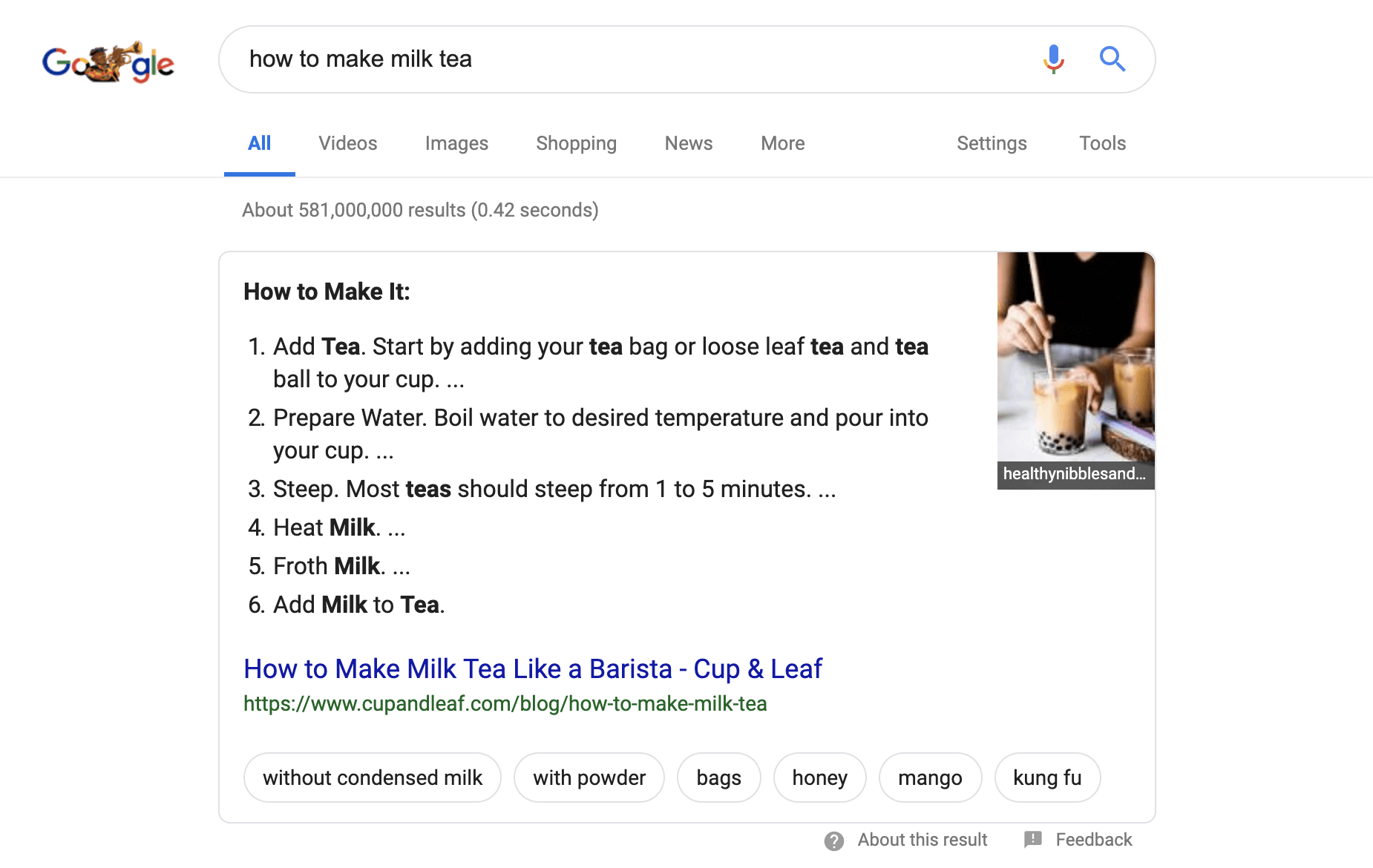
But, in the months that this article has been at that ranking, it’s brought in zero sales. This is a topic that people are searching for, and it’s one that wasn’t too hard to rank on, but it’s not one that’s attracting customers.
Here’s why: Most people searching “how to make milk tea” aren’t actually going to buy any tea, so while this article is still somewhat useful for overall site strength and getting views on our Facebook pixel, it’s not directly driving many sales.
On the flipside, Cup & Leaf also has a top spot on Google for “best black tea.”
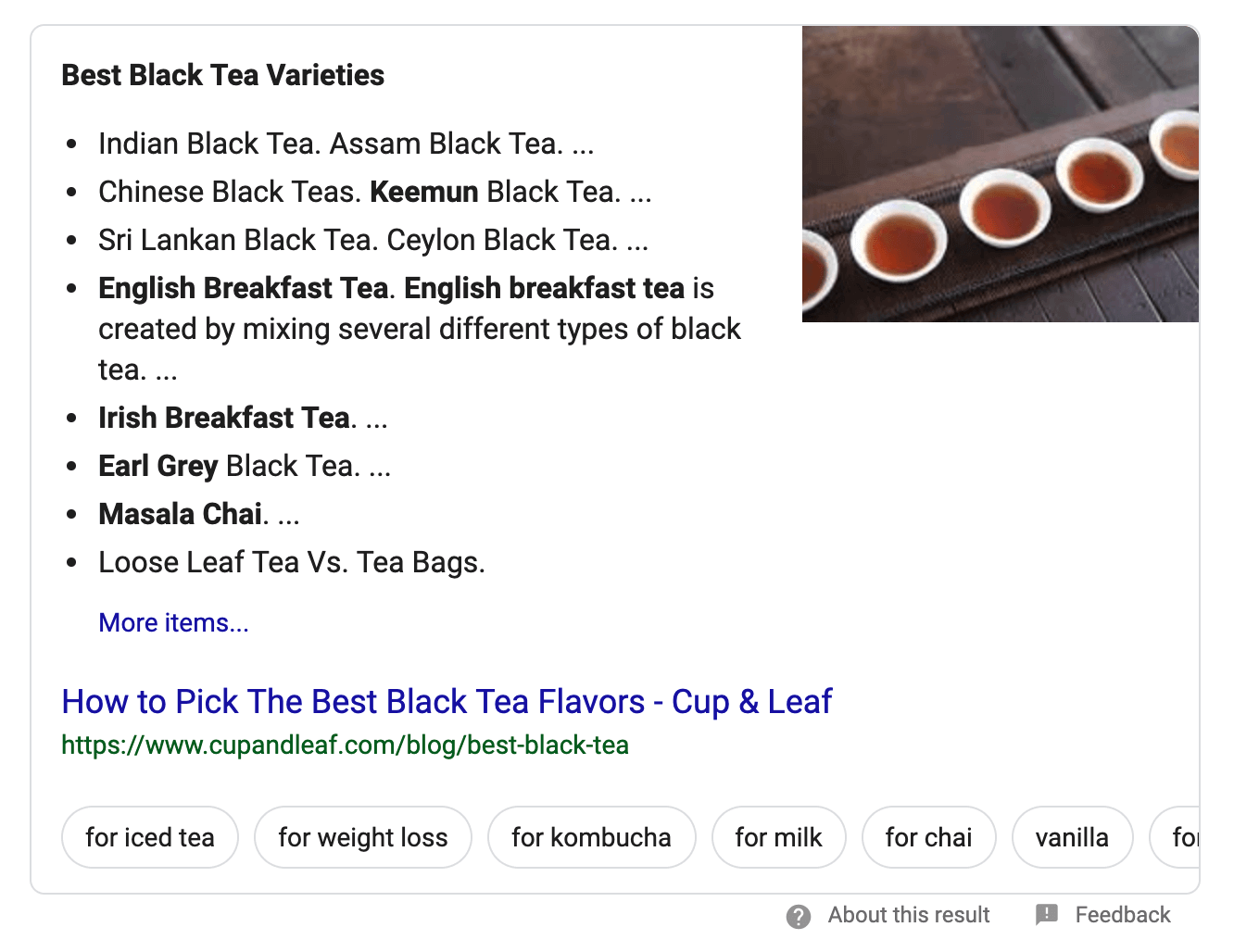
This article drives significantly more traffic back to the store, and more sales, primarily because people searching for “the best black tea” are actually looking to buy some black tea.
It’s a topic that attracts customers, not just readers, which is extremely important if you want your content to lead to more sales.
Topics that people are searching for
The second requirement you need your topic ideas to meet is that they must be topics people are actually looking for. You could write a great customer-focused post, but if no one is looking for it, no one will find it—even if you get the top spot on Google.
This is where tools come in. You can use a keyword research tool like Ahrefsto see exactly how many people are searching for a topic so you have an idea of whether or not it’s worth going after.
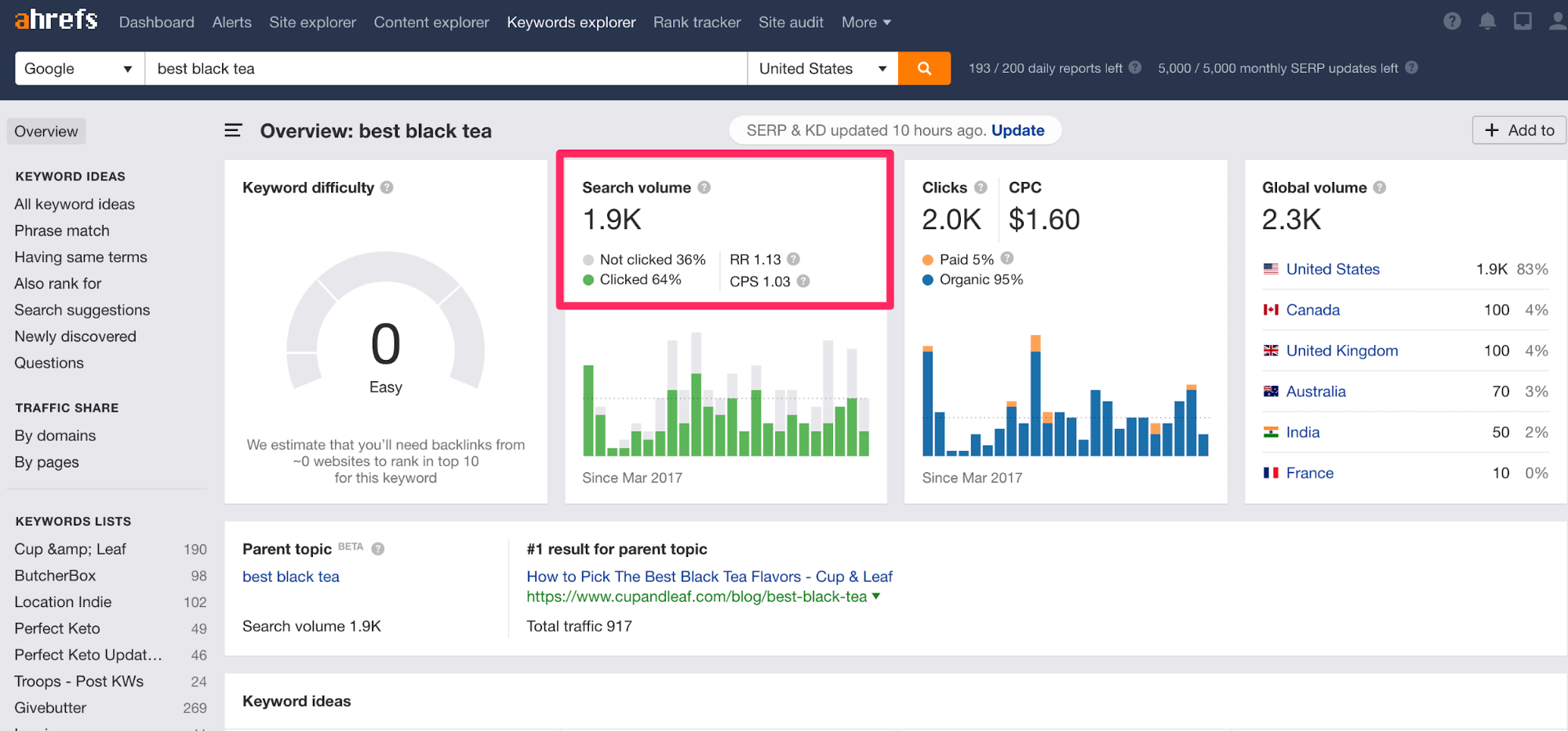
In this case, “best black tea” gets around 1,900 searches per month, which is more than enough to be considered interesting. There are no hard rules but we usually say that for B2B, anything above 100 searches per month is worth considering; for B2C, depending on your customer lifetime value (LTV), you might look at keywords with at least 500 monthly searches.
Now for the last piece of the puzzle.
Topics that aren’t too competitive
The last question you need to answer is, “how easily can I actually get ranked for this keyword?”
Your best bet for assessing this is to look at your keyword tool again for a “keyword difficulty score.” In the “best black tea” example, you can see it’s 0, which means it’s about as easy as it gets:
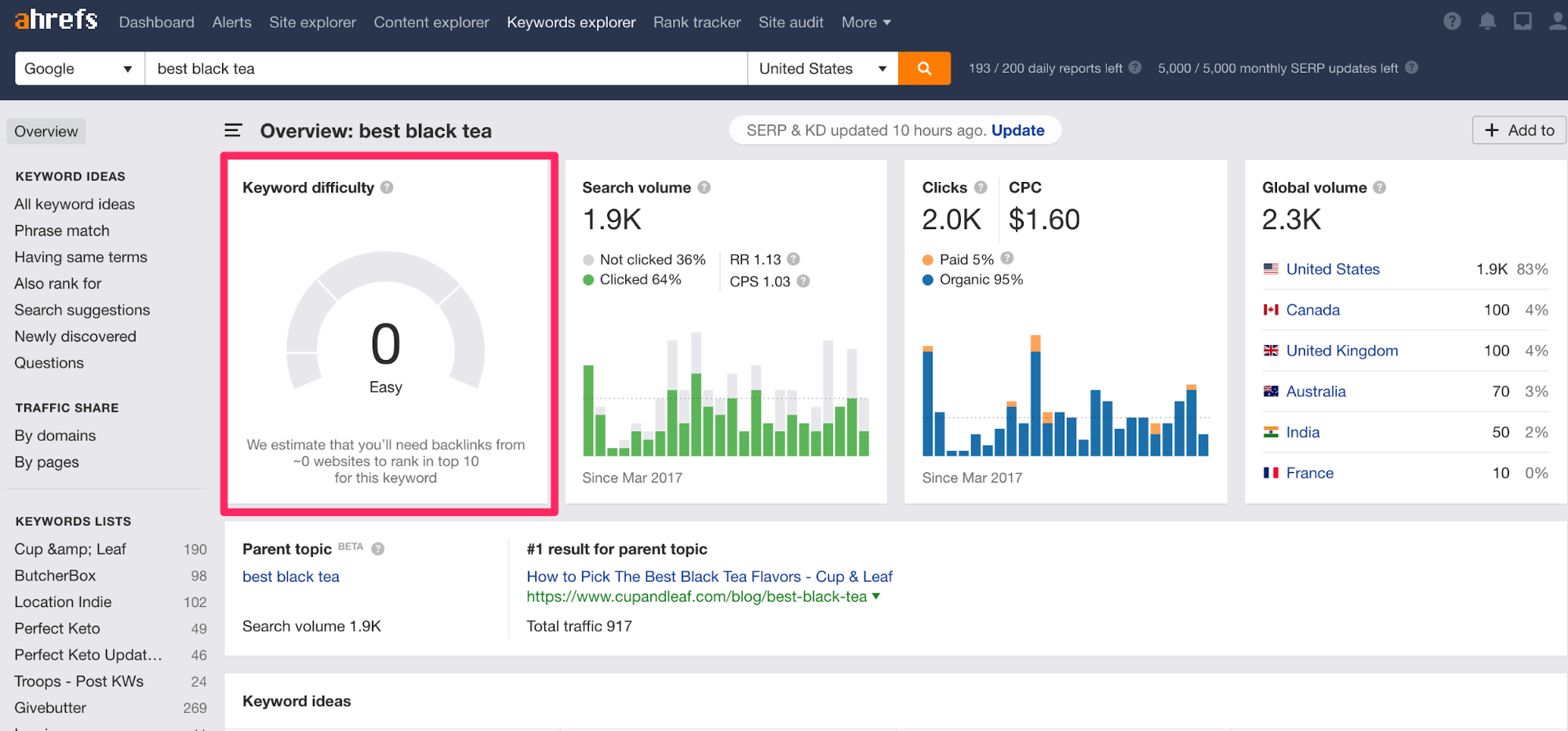
We typically say that for a new site, stick to keywords with a difficulty under 15. Once you have more than 100 domains linking to your site, you might bump that number up to 30. Anything above 30 will take a little while to rank on, unless your site has incredibly high authority.
One thing to keep in mind with the difficulty score is that seeing a “popular” site ranking for the keyword you want to go after is not necessarily a no-go sign. Even big sites can be beaten, assuming you follow the instructions in the next section about how to write your article to be competitive.
Creating your list
Before you think about writing anything, take some time to come up with at least 50 of these keywords.
Write down the kinds of questions your customers might be asking in Google that could lead to them buying from you. Benji Hyam has a great list of topics to help you brainstorm these in his “Pain Point SEO” article.
Hyam points to five types of posts that work really well for this:
- Comparison posts, where you look at your product or service versus another
- Best product or service lists, where you feature your product in a list with some competitors
- Alternatives to X, where you can rank against your competitors
- Articles that talk about pricing, where you show how much you cost versus the competitors
- Product or service use cases, where you show how your company has helped people
Once you’ve recorded at least 50 ideas in a spreadsheet or document, run those keywords through ahrefs or a similar tool to get their stats.
Then, see which ones have the best ratio of difficulty to volume—keeping in mind the rough guidelines I mentioned above—and you have your list of topics!
Now you’re ready to write the articles.
Writing Content that Ranks
With your topic list in hand, you’re ready to start creating the content that will bring you more customers.
There’s a lot of advice out there on how to do this, but based on our experience publishing more than 50 articles per week—bringing in millions of visitors a month—we’ve refined this to a fairly simple process.
- Get a good writer
- Research the competition
- Write something better
Obviously, there’s a bit to explain with each of these, so let’s dig into them some more.
Get a good writer
I know you think you’re the best writer to represent your brand, but you’re probably not.
The odds that you’re an amazing writer are low, and even if you are, you probably have more important things to be doing (like running your business) and could afford to hire a writer to help you.
Not only does hiring a good writer help make sure your content is well written, it also makes sure it gets written in the first place. Most blogs fail because you stop publishing, not because your title tags aren’t optimized; having a contractor whose job it is to keep publishing content will ensure that your content marketing work doesn’t fall by the wayside when other more urgent priorities pop up.
The last thing to keep in mind here is don’t look for cheap writers. A single article you pay $150-300 for will do more than 5 articles you paid $50 for.
Research the competition
As savage as it sounds, SEO is a zero sum game. If you want to get traffic for a topic, you only do that by taking traffic from someone else. And the only way you take someone’s traffic is if Google decides your resource is better than theirs.
There are many, many factors that go into Google’s decision, but the easiest one to address is simply how good your resource is relative to the competition. If you want to beat the competition, you need to understand you competition.
For each topic you want to write a post on and rank on, read through the top five competing articles on Google.
As you read, ask yourself:
- What topics are they covering? (write these down)
- What topics are they not covering? (write these down too)
- How long are the posts? Should you go longer, or try to make something more concise?
- What kind of visuals are they using?
This will all be essential information for the next step, which is:
Write something better
Now you just need to write something that’s better, in Google’s eyes, than the competition.
This is the hardest part of the whole process, and it’s as much art as science. But there are a few tricks you can use to help make sure you’re writing something that can compete.
Most important: You should cover everything that you wrote down for questions #1 and #2 in the last section (what are they covering and not covering). If you aren’t at least covering the same amount of info as your competition, and then going above and beyond, you’re unlikely to beat them.
Next, you want to make sure you’re hooking the reader with some promise of what’s to come. In the intro paragraph to this article, you’ll notice I told you roughly what we would cover throughout this post and that you could apply it regardless of the current level of your business.
The main point of doing this is to quickly tell your reader why they should keep reading and what they’ll get by reading to the end, so they don’t immediately bounce back to Google and click on a competitor’s link.
Finally, you want to keep providing those sign posts throughout the post—along with a good number of images—to keep the reader engaged and reading to the end. Here’s a puppy:

Alright, so now that you’ve written your post to be competitive with the other articles that are ranking, the last step is to optimize it for sales.
Optimize Your Content for Sales
If you picked a topic that will attract customers and wrote a good article that can rank, you’ve done a lot of the work. You should have potential customers showing up on your blog. But you still need to think about what to do with the content to drive more customers to actually purchase.
There’s a bit less science in this section, since it will vary by site. But there are a few things you can try that will definitely help get more of your readers to buy from you.
Retarget them
This is an easy one. Assuming you’re already doing some form of Facebook or Google retargeting, your blog readers are a whole new audience you can target.
Think of blog readers who haven’t purchased from you as a very warm ads audience. It’s a stronger target than lookalike audiences or demographic targeting, but it’s not as warm of an audience as one that’s been to your store or bought from you.
Add banner CTAs
One easy way to drive more traffic from our blog to our store, especially for high purchase intent keywords, is to add banner-sized CTAs below the intro paragraph to a post.
For example, in our article on the best oolong teas, we have a full-width image towards the top of the post sending readers to our Oolong tea collection on our store:

By putting these CTAs towards the top of posts that are targeting keywords where people are very ready to buy, you can help them get to the store faster than if they have to keep reading to find the links to your products.
Add contextual CTAs
Along with your banner CTAs, contextual CTAs within the post calling out your relevant products can help drive more traffic back to the store.
For us, we include pictures of the teas we’re referencing in the post as we reference them:
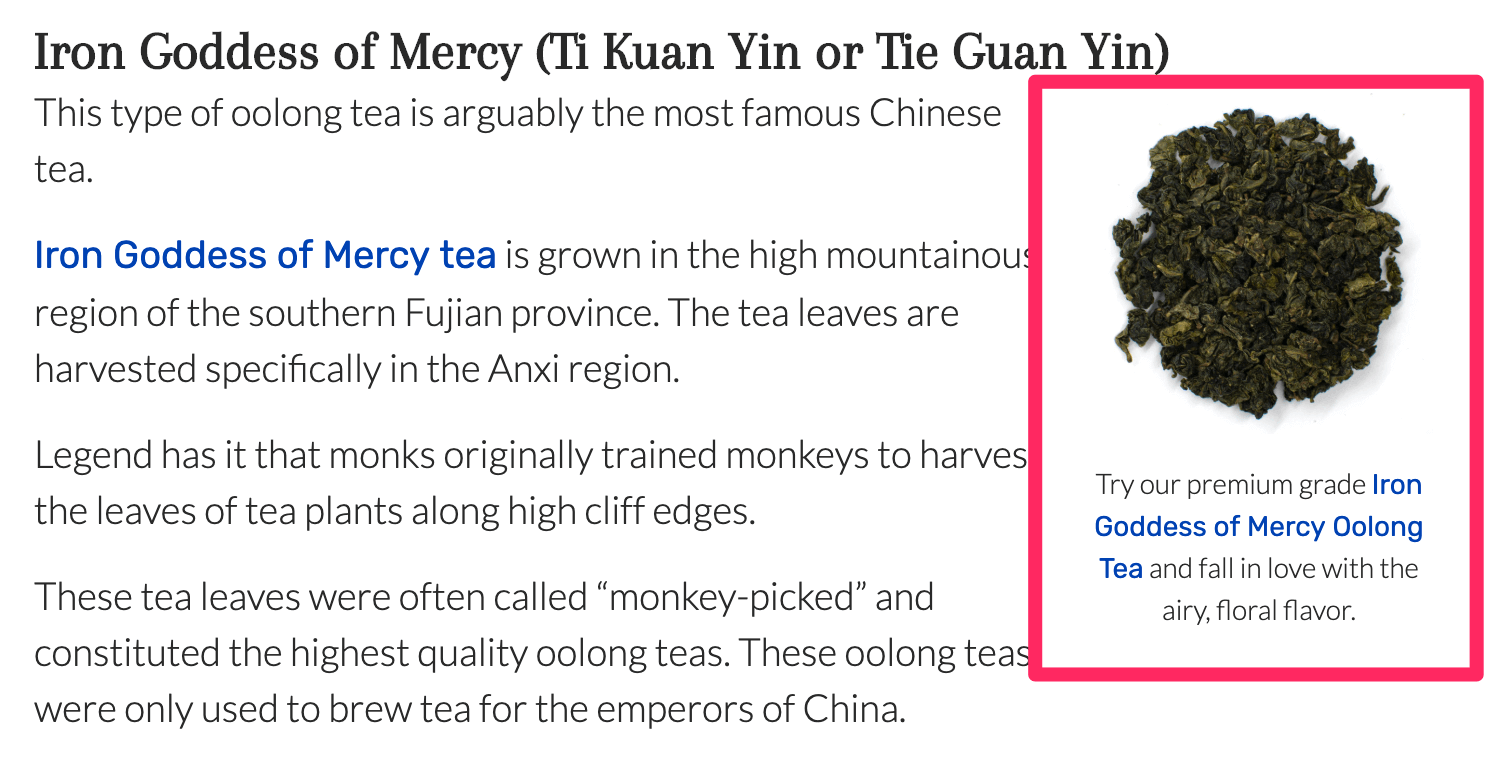
Experiment with different popups
Finally, you can play around with different popup calls-to-action in your posts to either collect emails, or drive more people to the store.
We’ve been featuring a coupon for 20% off your first order:
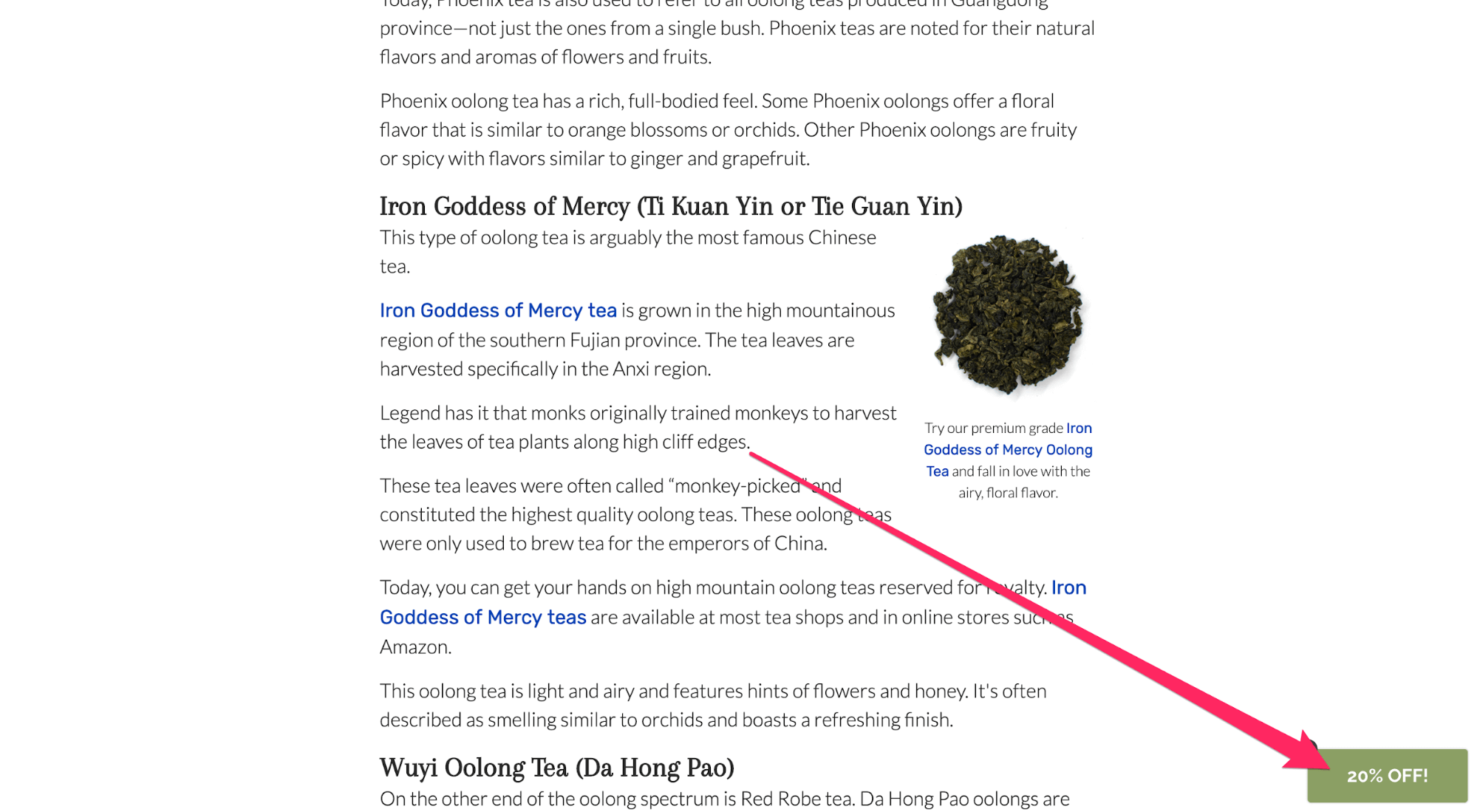
This tactic does a good job of collecting emails and sending people to the store, but you might also try a slower approach: Collect an email address in return for a downloadable asset, and then nurture the prospect through an email sequence into eventually buying from you.
Over to You
With this information, you should be well equipped to start creating content that can bring in traffic and help convert that traffic into sales.
As I mentioned earlier, the most likely reason you’d fail is if you stop publishing. So if you’re going to try the approach I outlined above, stick to it for at least 4–6 months so you can start to see some results.

About the Author
Nat Eliason
Nat Eliason is the founder of Growth Machine, an SEO and Content Marketing agency that’s helped grow companies like QuickBooks, Yummly, Four Sigmatic, and more.