
How to Drive Account Expansion with Collaborator & Team Features That Stick
Turn your users into an effective growth engine by making collaboration irresistible.
Every user who finds genuine value in your product has a network of colleagues, teammates, and stakeholders who could benefit from the same solution.
Yet lots of companies treat their existing users as endpoints instead of starting points. They focus on acquiring new customers rather than leveraging the growth potential already sitting in their user base.
There are plenty of strategies to maximize your existing user base, including leveraging the power of growth loops and positive network effects as covered in other articles, but today I want to touch on how strategic feature creation that drives collaboration is an underrated revenue opportunity.
Why account expansion through collaboration can beat traditional sales tactics
The traditional approach to account expansion relies on sales teams identifying upgrade opportunities and convincing decision-makers at a company of the value. However, a new group of buyers is not accounted for in this model.
“Citizen SaaS buyers” now influence 40% of all company SaaS spending. These aren’t IT decision-makers; they’re everyday users who either A) find tools so valuable that they eventually buy them for their teams or B) see how much more effective it would be if more team members used them, so they advocate for upgrades.
These users typically start as single-seat or individual account holders, and instead of a traditional path to account expansion, their user journey finds upgrade paths via team or collaborative features. This style of collaboration-focused expansion makes upgrading feel like an extension of getting work done. It focuses on what naturally happens when users find real value.
How does it work in action?
This model of account expansion creates self-reinforcing cycles where user actions naturally drive more user actions. Unlike traditional sales funnels that end with a purchase, growth loops turn a user interaction into a potential expansion opportunity.
Here’s how a collaboration-driven growth loop works:
- User finds value → Individual user discovers your product solves a real problem
- User enhances value through collaboration → To maximize the solution, they need to involve teammates
- Collaboration creates shared investment → Team builds workflows, templates, and shared resources
- Shared investment increases dependency → Team becomes reliant on collaborative workflows
- Dependency drives expansion → Team needs more features, seats, or capabilities
- Expansion enables bigger problems → Larger teams tackle more complex challenges
- Bigger problems require more collaboration → Loop repeats at a larger scale
This isn’t just theory. We’ve seen this pattern drive expansion in everything from design tools to project management platforms. The key is designing features that naturally create more collaboration opportunities. Eventually, revenue grows through authentic value creation rather than time-intensive upselling.
Understanding the types of collaboration and team features
Before diving into strategy, it’s helpful to understand the different types of collaboration features that SaaS companies use to turn individual users into team advocates. These features work best when they feel like natural extensions of your core product value rather than bolted-on additions.
Sharing and access features
These are the foundations of most collaboration strategies. Users can share specific content, projects, or workspaces with colleagues. Examples include shared documents, project folders, dashboard links, or design files. The key is making sharing feel essential to getting work done rather than optional.
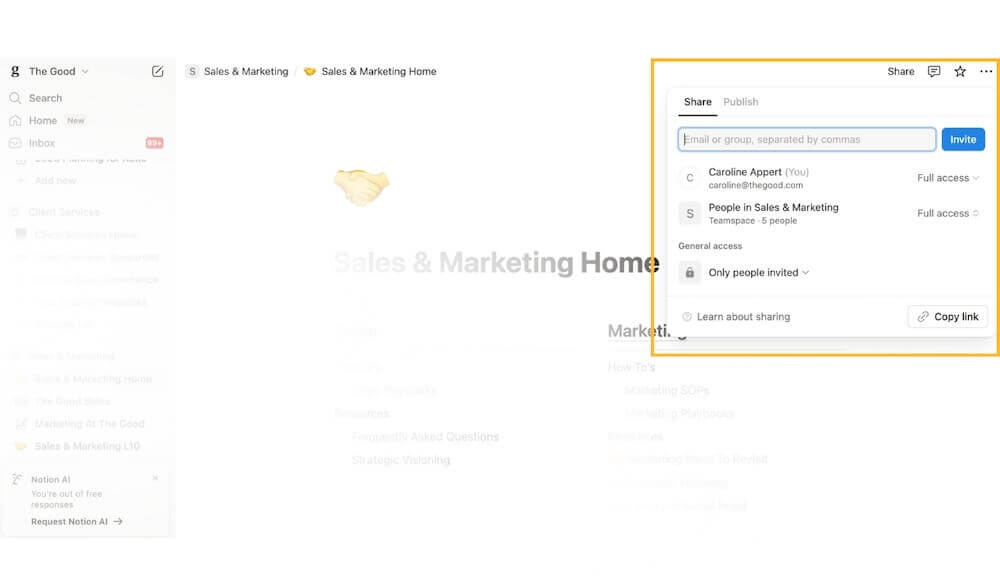
Notion has clear shared workspaces, allowing groups of individual users or “teams” to share documents, templates, and files.
Invitations
Direct invitation systems let users add colleagues to their accounts or workspaces. This includes features like “Add team member,” workspace invitations, or role-based access controls. The most effective invitation systems make it obvious why adding someone will improve the work for everyone involved.
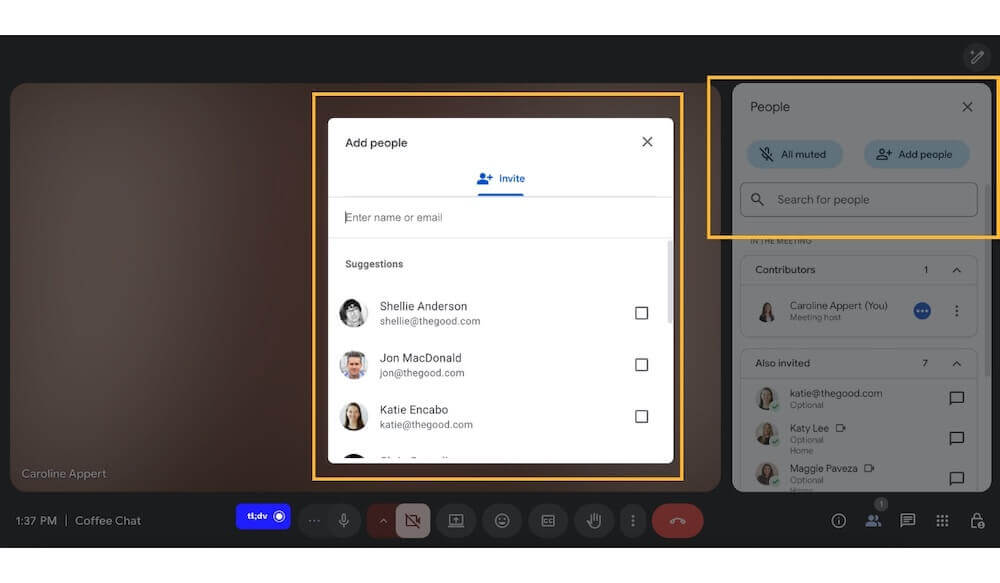
Google Meet offers pre-meeting invite capabilities and makes it simple to add new attendees to a meeting with multiple invitation calls-to-action, and even provides suggestions of individuals you can add.
Real-time collaboration
Features that let multiple people work on the same thing simultaneously. This includes co-editing documents, collaborative whiteboards, shared design files, or synchronized data entry. Real-time collaboration often creates the strongest expansion pull because it makes individual work feel incomplete.
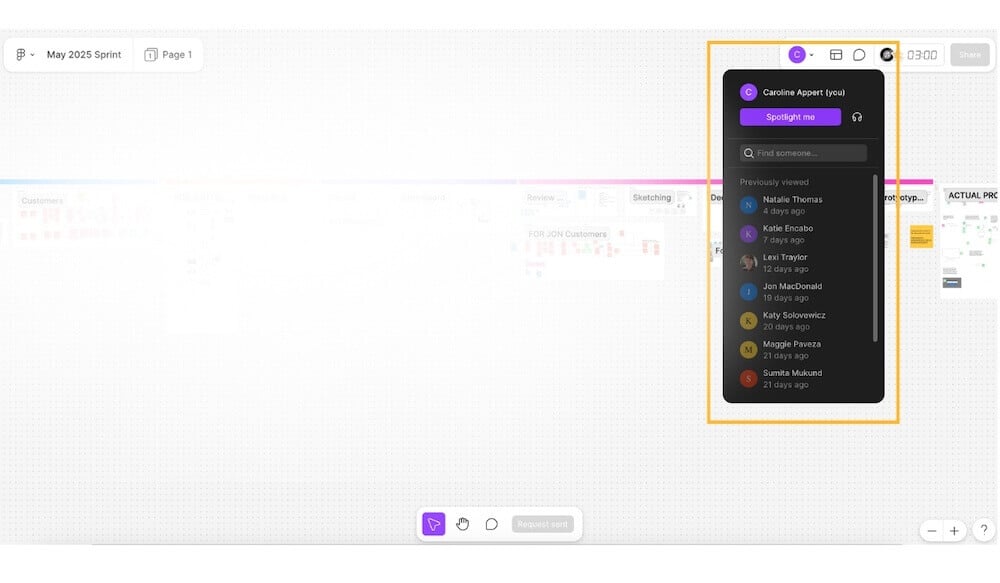
Figma is a masterclass in real-time collaboration, with shared files, “jam sessions” or timed working sessions, and even name tags on cursors to see where collaborators are in the file.
Communication and feedback tools
Built-in ways for team members to communicate about shared work. This includes comment threads, @mentions, approval workflows, or status updates. These features keep conversations contextual to the work, making your product the natural hub for project communication.
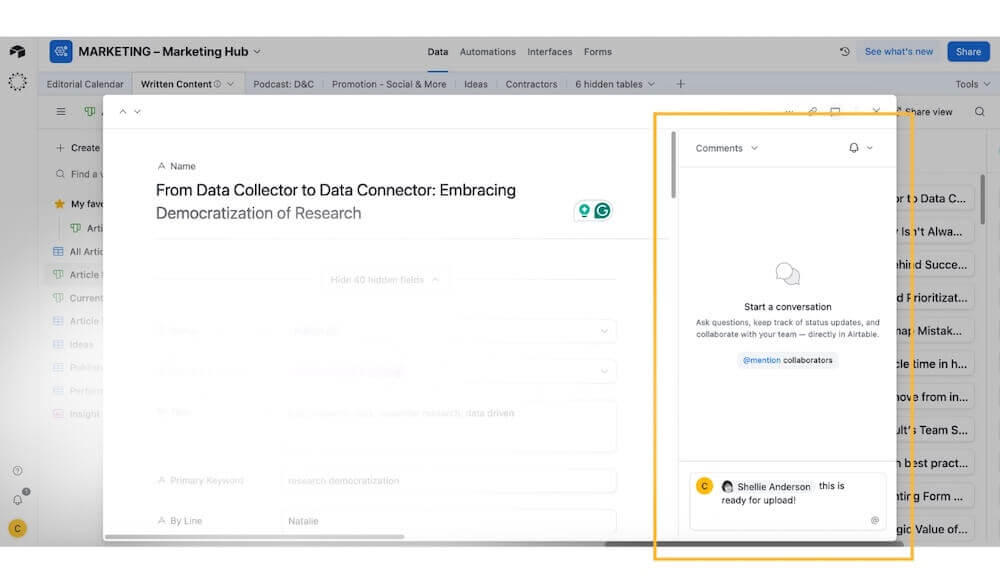
Airtable offers commenting, tagging, and assignment features throughout the tool, allowing teams to notify each other and host conversations in relevant project spaces.
Permission and role management
Systems that let users control who can see or edit what. This includes viewer/editor roles, department-level access, guest permissions, or approval hierarchies. Good permission systems make it safe and easy to include external stakeholders in workflows.
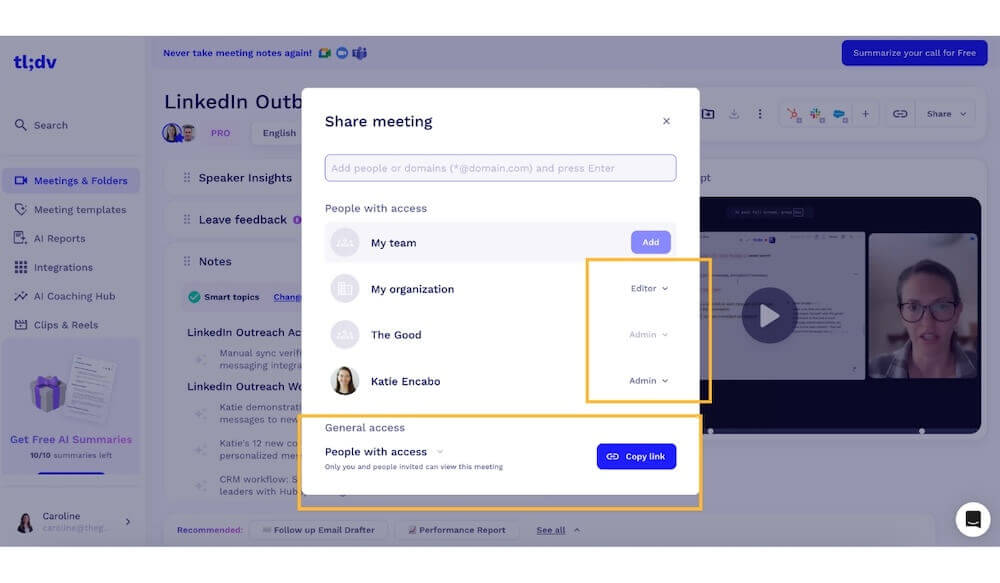
TLDV clearly outlines the sharing permissions on videos with levels of access, including “my team,” “my organization,” and individual users. There are also general access links if you want to share beyond account holders.
Workflow and process sharing
Features that let users create templates, processes, or automated workflows that others can use. This includes shared templates, workflow automation, or standardized processes. When teams build shared workflows, they create a collective investment in your platform.
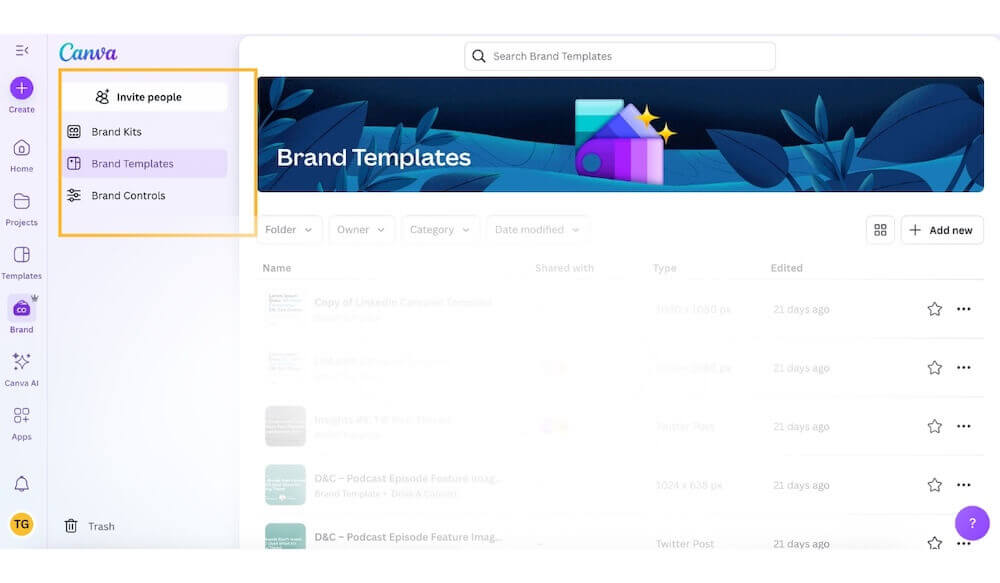
Canva has brand kits, controls, and templates that can be shared amongst your team to help standardize and speed up your design workflows.
Social and activity features
Elements that show what team members are working on and create visibility into collaborative work. This includes activity feeds, presence indicators, or team dashboards. These features help teams stay coordinated while showcasing the value of collaborative work.
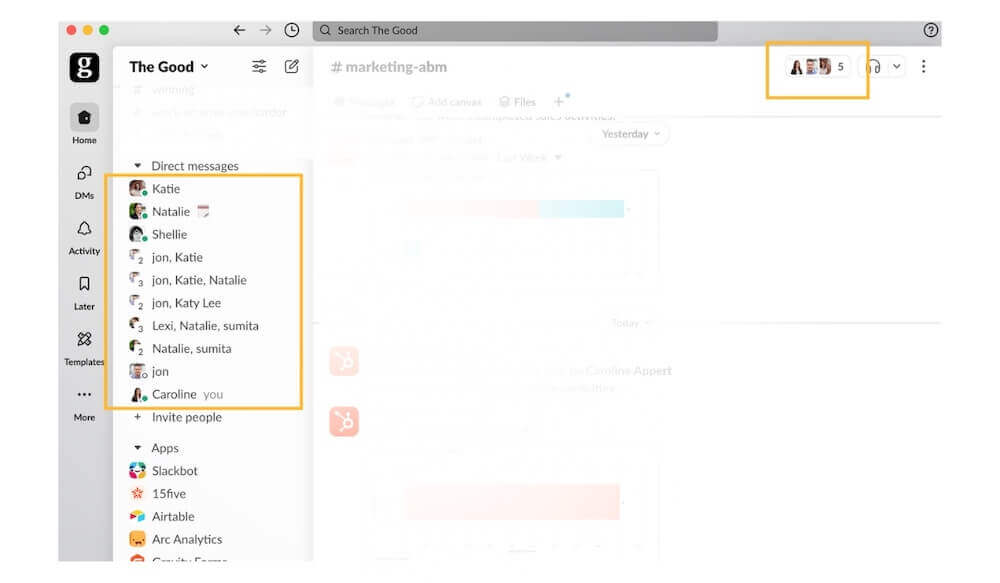
Slack offers great visibility into who is online with the green or transparent status dot next to users in the sidebar, giving easy indicators of who is available for active collaboration.
Enjoying this article?
Subscribe to our newsletter, Good Question, to get insights like this sent straight to your inbox.
7 tactics for building collaboration features that drive account expansion and keep users around
The good news is you don’t have to pick just one type of collaboration feature. You can combine multiple types to create comprehensive collaborative experiences that make teamwork feel natural and essential. Here are some essential tactics to help you do just that.
1. Make sharing more valuable than working alone
The biggest barrier to collaboration isn’t technical, it’s behavioral. Users default to working alone unless collaboration is obviously easier and more valuable than individual work.
Design your product so that collaborative features provide immediate, obvious benefits that individual work can’t match. Don’t just make collaboration possible; make it essential for getting the best results.
For example, Figma revolutionized design by making real-time collaboration the default experience. Instead of designers working in isolation and then sharing static files, Figma made the design process inherently collaborative. Stakeholders could see work in progress, provide feedback in context, and feel involved in the creative process. This didn’t just improve design quality; it naturally expanded usage to include project managers, developers, and executives who previously only saw final designs.
2. Build features that create shared investment
When users invest time in building collaborative structures, they create switching costs that extend beyond individual preferences. The more a team builds together, the harder it becomes to leave your platform.
Provide tools that enable users to create shared resources, templates, and workflows that become more valuable as more people contribute to them. Make it easy to start collaborative structures and painful to abandon them.
A good example is Notion’s template system, which creates significant shared investment. When a team builds a comprehensive project management template with custom properties, linked databases, and automated workflows, they’re not just organizing their current work; they’re creating a system that becomes more valuable as more team members contribute to it. Removing team members from the workspace breaks the system, creating a natural resistance to downsizing.
3. Make collaboration visible and desirable
When users see colleagues accessing information, participating in decisions, or benefiting from workflows they can’t access, they naturally want to be included. Visibility drives demand for inclusion.
Make collaboration visible and valuable. Show users what they’re missing when they’re not part of collaborative workflows. Create transparency around who’s involved in what work, and make it easy to request access or suggest inclusion.
One example is Slack’s channel system, which creates visibility that drives expansion. When important decisions happen in channels users can’t access, they naturally request to be added. When they see colleagues sharing resources, celebrating wins, or coordinating work in channels they can observe but not participate in, they want to create their own channels for their work. This visibility drives organic expansion as users advocate for broader team adoption.
4. Include stakeholders who don’t use your product daily
Most SaaS tools start with individual users and try to expand outward. A better approach is to identify who needs to be involved for your primary users to be successful, and then build features that naturally include those stakeholders.
Map out who needs to be involved for your users to achieve their goals. Design features that make it easy to include those stakeholders in workflows, even if they’re not primary users of your product.
Miro understood that successful brainstorming sessions require diverse perspectives. Instead of building a tool just for facilitators, they created features that make it easy to include participants who might never use Miro independently. Guest access, simple sharing links, and intuitive contribution tools mean that workshop participants don’t need to be Miro experts to add value. This naturally expands usage to include executives, clients, and cross-functional team members who become advocates for broader adoption.
5. Recognize when users need help and suggest collaboration
The most effective collaboration features activate automatically when users hit natural collaboration points in their workflow. Instead of requiring users to remember to invite colleagues, smart systems recognize when teamwork would be valuable and make it easy to initiate.
Identify the moments in your user workflows where collaboration would be most valuable. Build features that recognize these moments and proactively suggest or facilitate collaboration.
Canva’s team features activate when users create designs that would benefit from collaboration. When a user creates a brand template, the platform suggests inviting brand managers. When they start a campaign design, it recommends involving marketing team members. When they build a presentation, they offer to share it with stakeholders for feedback. These suggestions feel helpful rather than pushy because they activate at moments when collaboration genuinely improves outcomes.
6. Support different work styles and schedules
Not all collaboration happens in real time. Some of the most powerful collaborative features work across time zones, schedules, and work styles. Asynchronous collaboration features often drive more expansion because they’re less dependent on coordinating schedules.
Build collaboration features that work when team members aren’t online simultaneously. Focus on features that let people contribute when it’s convenient for them while maintaining context for others.
Loom’s video messaging creates asynchronous collaboration opportunities that naturally expand usage. When someone creates a video explanation of a complex process, they often need to share it with multiple stakeholders who weren’t part of the original conversation. The video becomes a shared resource that multiple team members reference, comment on, and build upon. This creates natural expansion as teams recognize the value of asynchronous video communication for knowledge sharing.
7. Use access control as an expansion tool
Most SaaS companies think about permissions as security features. The smartest ones also use permissions as expansion features. Well-designed permission systems create natural opportunities for users to expand access as their needs grow.
Design permission systems that make it easy to grant appropriate access to new stakeholders without overwhelming them or compromising security. Use permission requests as expansion opportunities rather than barriers.
For example, Dropbox’s permission system creates natural expansion opportunities. When users want to share folders with specific access levels, they’re guided through options that often result in upgrading accounts to accommodate more users or storage. The permission system protects files and creates moments where users recognize the value of bringing more people into their workflows.
Ready to organically drive account expansion?
Collaboration-driven account expansion isn’t just about adding team features to your product. It’s about understanding how work really gets done and building features that make collaboration feel natural, valuable, and necessary.
The SaaS companies that master this approach turn every user into a potential growth engine. They create products so collaborative that teams can’t imagine working any other way. When collaboration becomes essential to how work gets done, account expansion becomes inevitable.
At The Good, we’ve helped SaaS companies identify and build collaboration features that drive meaningful account expansion. Our Digital Experience Optimization Program™ takes a systematic approach to understanding user behavior, designing collaborative experiences, and optimizing for sustainable growth.
Ready to transform your users into your most effective growth engine? Let’s explore how collaboration-driven expansion can accelerate your growth.

About the Author
Jon MacDonald
Jon MacDonald is founder and President of The Good, a digital experience optimization firm that has achieved results for some of the largest companies including Adobe, Nike, Xerox, Verizon, Intel and more. Jon regularly contributes to publications like Entrepreneur and Inc.